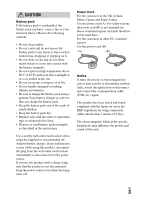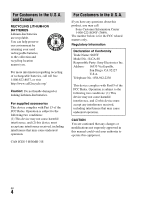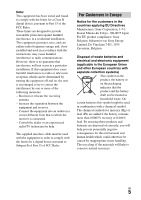Sony ILCA-68K Instruction Manual
Sony ILCA-68K Manual
 |
View all Sony ILCA-68K manuals
Add to My Manuals
Save this manual to your list of manuals |
Sony ILCA-68K manual content summary:
- Sony ILCA-68K | Instruction Manual - Page 1
Interchangeable Lens Digital Camera A-mount Instruction Manual 4-590-091-12(1) "Help Guide" (Web manual) Refer to "Help Guide" for in-depth instructions on the many functions of the camera. http://rd1.sony.net/help/ilc/1610/h_zz/ ILCA-68 - Sony ILCA-68K | Instruction Manual - Page 2
dealer regarding this product. Model No. ILCASerial No. "Help Guide" is an on-line manual. You can read the "Help Guide" on your computer or smartphone. Refer to it for in-depth instructions on the many functions of the camera. URL: http://rd1.sony.net/help/ilc/1610/ h_zz/ WARNING To reduce fire - Sony ILCA-68K | Instruction Manual - Page 3
with the same or equivalent type recommended by Sony. • Dispose of used battery packs promptly as described in the instructions. Use a nearby wall outlet (wall socket communication cable (USB, etc.) again. This product has been tested and found compliant with the limits set out in the EMC regulation - Sony ILCA-68K | Instruction Manual - Page 4
related matters only. Regulatory Information Declaration of Conformity Trade Name: SONY Model No.: ILCA-68 Responsible Party: Sony Electronics Inc. Address: 16535 Via Esprillo, San Diego, CA not expressly approved in this manual could void your authority to operate this equipment. GB 4 - Sony ILCA-68K | Instruction Manual - Page 5
equipment has been tested and found to if not installed and used in accordance with the instructions, may cause harmful interference to radio communications. However, Sony Corporation, 1-7-1 Konan Minato-ku Tokyo, 108-0075 Japan For EU product compliance: Sony Belgium, bijkantoor van Sony Europe - Sony ILCA-68K | Instruction Manual - Page 6
, this battery should be replaced by qualified service staff only. To ensure that the battery manual covers several models supplied with different lenses. The model name varies depending on the supplied lens. The available model varies depending on the countries/regions. Model name ILCA-68 ILCA-68K - Sony ILCA-68K | Instruction Manual - Page 7
viewfinder mode using the viewfinder. Functions built into this camera This manual describes 1080 60i-compatible devices and 1080 50i-compatible devices format the memory card using the camera. No compensation for damaged content or recording failure Sony cannot compensate for failure to record - Sony ILCA-68K | Instruction Manual - Page 8
XAVC S movies or AVCHD movies to a computer, download and use the software PlayMemories Home from the following website: http://www.sony.net/pm/ Notes on the flash • Do not carry the camera by the flash unit, or use excessive force on it. • If water, dust or sand get into the open flash - Sony ILCA-68K | Instruction Manual - Page 9
/1080 50p format can be played back only on 1080 60p/1080 50p-supported devices. • Movies recorded in XAVC S format can be played back only manual are reproduced images, and are not actual images shot using this camera. Notes on using your camera On the data specifications described in this manual - Sony ILCA-68K | Instruction Manual - Page 10
indicates the number of pieces. Supplied with all models: • Camera (1) • Battery charger BC-VM10A (1) • Shoulder strap (1) • Power cord (mains pack NPFM500H (1) • Eyepiece Cup (1) (Attached on the camera) • Instruction Manual (1) (this manual) ILCA-68K: • DT 18-55 mm zoom lens (1)/ Front lens - Sony ILCA-68K | Instruction Manual - Page 11
to use the flash. • When not using the flash, press it back into the camera body. J Microphone*2 K Mode dial lock release button (30, 35) L Mode dial (35) M (Flash pop-up) button N Mounting index (26) O Lens release button (27) P Focus mode switch *1 Do not directly touch these parts. *2 Do not - Sony ILCA-68K | Instruction Manual - Page 12
Rear side Identifying parts A Eyepiece cup B Eye sensor C MENU button (19) D Viewfinder* • When you look into the viewfinder, the viewfinder mode is activated, and when you take your face away from the viewfinder, the screen mode returns to the monitor mode. E Diopter-adjustment dial • Adjust the - Sony ILCA-68K | Instruction Manual - Page 13
K For shooting: Fn (Function) button (18) For viewing: (Image rotation) button L C2 (Custom 2) button For viewing: (Delete) button (34) M (Playback) button (33) * Do not directly touch this part. Identifying parts Before use GB 13 - Sony ILCA-68K | Instruction Manual - Page 14
sensor position mark * For details on compatible accessories of the Multi interface shoe, visit the Sony website in your area, or consult your Sony dealer or local authorized Sony service facility. Accessories for the Accessory Shoe can also be used. Operations with other manufactures' accessories - Sony ILCA-68K | Instruction Manual - Page 15
off, then plug the connector of the AC Adaptor to the DC IN terminal on the camera. E HDMI micro jack F Multi/Micro USB Terminal* • Supports Micro USB compatible device. G Memory card insertion slot (23) H Memory card cover (23) I Access lamp J Battery insertion slot (23) K Battery cover (23) GB - Sony ILCA-68K | Instruction Manual - Page 16
damage to the camera may occur. * For details on compatible accessories for the Multi/Micro USB Terminal, visit the Sony website, or consult your Sony dealer or local authorized Sony service facility. Identifying parts Lens DT 18-55mm F3.5-5.6 SAM II (Supplied with the ILCA-68K) A Focusing ring - Sony ILCA-68K | Instruction Manual - Page 17
camera How to use the control wheel • You can turn the control wheel or press up/down/left/right on the control wheel to move the selection frame. Press z in the center of the control wheel to set the selected item. In this manual function is activated and the camera focuses on the subjects in the - Sony ILCA-68K | Instruction Manual - Page 18
a setting item and press z on the control wheel to switch to the dedicated screen for the setting item. Set the items according to the Operation guide. GB 18 Operation - Sony ILCA-68K | Instruction Manual - Page 19
Functions list Functions that can be selected using the MENU button You can set up the basic settings for the camera as a whole, or execute functions such as shooting, playback, or other operations. 1 Press MENU button to display the menu screen. 2 Select the desired setting item - Sony ILCA-68K | Instruction Manual - Page 20
You can use [Custom Key Settings] to assign In-Camera Guide to the desired button. The In-Camera Guide displays explanations for the currently selected menu function or setting. MENU button t (Custom Settings) t [Custom Key Settings] t Select the desired button assigned to the function. t [ - Sony ILCA-68K | Instruction Manual - Page 21
the battery pack When using the camera for the first time, be sure to charge the NP-FM500H InfoLITHIUM™ battery pack (supplied). The InfoLITHIUM battery pack can be charged even when it - Sony ILCA-68K | Instruction Manual - Page 22
socket) Notes • The charging time differs depending on the remaining capacity of the battery pack or charging conditions. • Be sure to use only genuine Sony brand battery packs. • We recommend charging the battery pack in an ambient temperature of between 10°C to 30°C (50°F to 86°F). You may not - Sony ILCA-68K | Instruction Manual - Page 23
Preparing the camera Inserting the battery pack/memory card (sold separately) 1 While sliding the battery cover open lever, open the cover. 2 Firmly insert the battery pack all the - Sony ILCA-68K | Instruction Manual - Page 24
the memory card until it clicks into place. Ensure the notched corner faces correctly 6 Close the cover. To remove the battery pack Turn off the camera and slide the lock lever in the direction of the arrow. Be careful not to drop the battery pack. Lock lever To remove the memory - Sony ILCA-68K | Instruction Manual - Page 25
Preparing the camera Inserting the battery pack/memory card (sold separately) Battery level memory cards are guaranteed to operate correctly. For memory cards produced by manufacturers other than Sony, consult the manufacturers of the products. • When using Memory Stick Micro media or microSD memory - Sony ILCA-68K | Instruction Manual - Page 26
of the lens. • When changing the lens, change the lens quickly somewhere away from dusty locations to keep dust or debris from getting inside the camera. • When shooting, remove the front lens cap from the front of the lens. Front lens cap Body cap Packaging lid 2 Mount the lens by aligning - Sony ILCA-68K | Instruction Manual - Page 27
all the way in and turn the lens counterclockwise until it stops. Lens release button 2 Attach the caps to the front and rear of the lens and the body cap to the camera. • Before you attach them, remove any dust from them. • A rear lens cap is not supplied with the DT 18 - Sony ILCA-68K | Instruction Manual - Page 28
first time or after you initialize the functions, the screen to set the date and time appears. 1 Set the power switch to ON to turn on the camera. The screen to set the date and time appears. • To turn the camera off, set the power switch to OFF. 2 Check that [Enter] is selected on - Sony ILCA-68K | Instruction Manual - Page 29
battery has been discharged. To reset the date and time, use the menu. MENU button t (Setup) t [Date/Time Setup] or [Area Setting] MENU button Maintaining the date and time setting This camera has an internal rechargeable battery for maintaining the date and time and other settings regardless of - Sony ILCA-68K | Instruction Manual - Page 30
the mode dial to Mode). (Auto • Turn the mode dial while pressing the mode dial lock release button on the center of the mode dial. 3 Look into the viewfinder and hold the camera. When using a zoom lens, adjust the zoom ring to the proper size of the subject. Zoom ring 4 Press the - Sony ILCA-68K | Instruction Manual - Page 31
"Help Guide." On the number of focus area points While the camera uses a maximum of 79 focus points for the autofocus functions, the number of focus points will be limited when the following lenses are attached. Lens SAL75300, SAL1118, SAL55200, SAL1855, SAL18552 (Supplied with ILCA-68K), SAL55200 - Sony ILCA-68K | Instruction Manual - Page 32
mode. 2 Press the MOVIE button to start recording. MOVIE button 3 Press the MOVIE button again to stop recording. Notes • The sound of the camera in operation may be recorded while recording a movie. You can disable the sound recording by setting [Audio Recording] to [Off]. • The continuous - Sony ILCA-68K | Instruction Manual - Page 33
movie Previous movie Frame advance Frame rewind Volume settings Closes the control panel Notes • Movies recorded using other devices may not play back on this camera. GB 33 - Sony ILCA-68K | Instruction Manual - Page 34
Deleting images Once you have deleted an image, you cannot restore it. Be sure that you want to delete the image before proceeding. 1 While displaying the image you want to delete, press the (Delete) button. (Delete) button 2 Select [Delete] with v/V on the control wheel, then press z. • To - Sony ILCA-68K | Instruction Manual - Page 35
the mode dial while pressing the mode dial lock release button on the center of the mode dial. manually adjusting the exposure (the shutter speed and the aperture value) using the control dial and the control wheel. 1/2/3 (Memory recall) Calls up settings pre-registered in [Memory] in the (Camera - Sony ILCA-68K | Instruction Manual - Page 36
images on a computer Using the software Use the following applications to optimize use of the images shot with your camera. • Image Data Converter • PlayMemories Home • Remote Camera Control For details on installation, see pages 37 to 40. System requirements You can find the system requirements for - Sony ILCA-68K | Instruction Manual - Page 37
. • You can display and compare the RAW images and JPEG images recorded by this camera. • You can rank images in 5 grades. • You can apply color labels. t [Image Data Converter Ver.4]. Image Data Converter support page (English only) http://www.sony.co.jp/ids-se/ Installing Image Data Converter 1 - Sony ILCA-68K | Instruction Manual - Page 38
from your camera For Windows, services. PlayMemories Online or other network services may not be available in some countries or regions. • Refer to the following URL for Mac software: http://www.sony.co.jp/imsoft/Mac/ • If the software PMB (Picture Motion Browser), supplied with models released - Sony ILCA-68K | Instruction Manual - Page 39
URL, then click [Install] t [Run]. http://www.sony.net/pm/ 2 Follow the instructions on the screen to complete the installation. Using Remote Camera Control Connect the camera to your computer. With Remote Camera Control you can: • Set up the camera or record an image from the computer. • Record an - Sony ILCA-68K | Instruction Manual - Page 40
Using the Internet browser on your computer, go to the following URL. Windows: http://www.sony.co.jp/imsoft/Win/ Mac: http://www.sony.co.jp/imsoft/Mac/ 2 Follow the instructions on the screen to download and install Remote Camera Control. Notes • An Internet connection is required to install Remote - Sony ILCA-68K | Instruction Manual - Page 41
The table below shows the approximate number of images that can be recorded on a memory card formatted with this camera. The values are defined using Sony standard memory cards for testing. The values may vary depending on the shooting conditions and the type of memory card used. Image Size: L: 24M - Sony ILCA-68K | Instruction Manual - Page 42
of 25°C (77°F). - Using the lens DT 18-55mm F3.5-5.6 SAM II - Using Sony Memory Stick PRO Duo (Mark2) media (sold separately) - [Viewfinder Bright.] is set to [Manual] [±0]. - [Monitor Brightness] is set to [Manual] [±0]. • The number for "Shooting (still images)" is based on the CIPA standard, and - Sony ILCA-68K | Instruction Manual - Page 43
. Others Available recording time for a movie The table below shows the approximate total recording times using a memory card formatted with this camera. Memory card formatted with this camera File Format Record Setting XAVC S AVCHD MP4 60p 50M/ 50p 50M 30p 50M/ 25p 50M 24p 50M*/- 60p 28M(PS - Sony ILCA-68K | Instruction Manual - Page 44
°C (86°F) About 29 minutes 40°C (104°F) About 25 minutes • The duration of time available for movie recording varies with the temperature or condition of the camera before you start recording. If you frequently recompose or shoot images after the power is turned on, the temperature inside the - Sony ILCA-68K | Instruction Manual - Page 45
number of images and recordable time of movies • If you observe the following points, the recording time will be longer. - Keep the camera out of direct sunlight. - Turn the camera off when it is not being used. • The maximum size of a movie file is about 2 GB, when [ File Format] is set to - Sony ILCA-68K | Instruction Manual - Page 46
Type: Built-In-Flash Interchangeable Lens Digital Camera Lens: Sony A-mount lens [Image sensor] Image format: 23.5 mm × 15.6 mm (APS-C format) CMOS image sensor Effective pixel number of camera: Approx. 24 160 000 pixels Total pixel number of image sensor: Approx. 24 780 000 pixels [SteadyShot - Sony ILCA-68K | Instruction Manual - Page 47
[Exposure control] Metering Cell: "Exmor" CMOS sensor Metering method: 1 200-zone evaluative metering Metering Range: -2 EV to +17 EV on Multi segment, Center weighted, Spot modes (at ISO 100 equivalent with F1.4 lens) ISO sensitivity (Recommended exposure index): Still images: AUTO, ISO 100 to 25 - Sony ILCA-68K | Instruction Manual - Page 48
File format: JPEG (DCF Ver. 2.0, Exif Ver. 2.3, MPF Baseline) compliant, RAW (Sony ARW 2.3 format) Movie (XAVC S format): MPEG-4 AVC/H.264 XAVC S ver.1.0 format Micro USB Terminal*: USB communication, Hi-Speed USB (USB 2.0) * Supports Micro USB compatible devices. HDMI: HDMI type D micro jack Mic - Sony ILCA-68K | Instruction Manual - Page 49
2.7 W When using the screen: Approx. 2.5 W * Supplied with ILCA-68K. [Others] Microphone: Stereo Speaker: Monaural Exif Print: Compatible DPOF: Compatible -20°C to +60°C (-4°F to +140°F) Specifications Battery charger/Battery Battery charger BC-VM10A Input rating: AC 100 V - 240 V, 50 Hz/60 Hz, 9 W - Sony ILCA-68K | Instruction Manual - Page 50
DT 18-55mm F3.5-5.6 SAM II (Supplied with ILCA68K) Focal length: Equivalent 35 mmformat focal length*1: 27 for equivalent 35mmformat focal length and angle of view are based on Interchangeable Lens Digital Camera equipped with an APS-C sized image sensor. *2 Minimum focus is the shortest distance - Sony ILCA-68K | Instruction Manual - Page 51
AVCHD Progressive" logotype are trademarks of Panasonic Corporation and Sony Corporation. • Dolby and the double-D symbol are Fi, Inc. • In addition, system and product names used in this manual are, in general, trademarks or registered trademarks of their respective developers or - Sony ILCA-68K | Instruction Manual - Page 52
CHARGE lamp 22 Charging battery pack 21 Computer 36 Control wheel 17 D Date/Time Setup 28 DC IN terminal 15 Delete 34 Diopter-adjustment 12 E Fn 18 Focal length 50 Function button 18 H Help Guide 2 I Image Data Converter 37 In-Camera Guide 20 L Language 7 Lens 26 M Memory card 23 - Sony ILCA-68K | Instruction Manual - Page 53
Index S Set the clock 28 Shooting 30 Shooting mode 35 Shooting still images 30 Shoulder strap 15 Software 36 Specifications 46 V Viewfinder 12 Viewing image 33 GB 53 Index - Sony ILCA-68K | Instruction Manual - Page 54
Index GB 54 - Sony ILCA-68K | Instruction Manual - Page 55
Index GB 55 Index - Sony ILCA-68K | Instruction Manual - Page 56
Additional information on this product and answers to frequently asked questions can be found at our Customer Support Website. ©2016 Sony Corporation Printed in Thailand

4-590-091-
12
(1)
ILCA-68
Interchangeable Lens
Digital Camera
Instruction Manual
A-mount
“Help Guide” (Web manual)
Refer to “Help Guide” for in-depth
instructions on the many functions of
the camera.