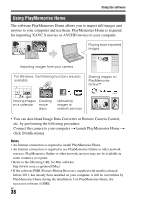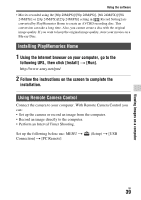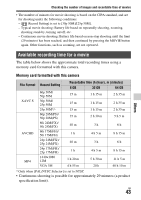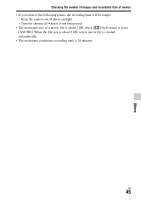Sony ILCA-68K Instruction Manual - Page 40
Installing Remote Camera Control, Using the Internet browser on your computer, go to
 |
View all Sony ILCA-68K manuals
Add to My Manuals
Save this manual to your list of manuals |
Page 40 highlights
Using the software Installing Remote Camera Control 1 Using the Internet browser on your computer, go to the following URL. Windows: http://www.sony.co.jp/imsoft/Win/ Mac: http://www.sony.co.jp/imsoft/Mac/ 2 Follow the instructions on the screen to download and install Remote Camera Control. Notes • An Internet connection is required to install Remote Camera Control. GB 40
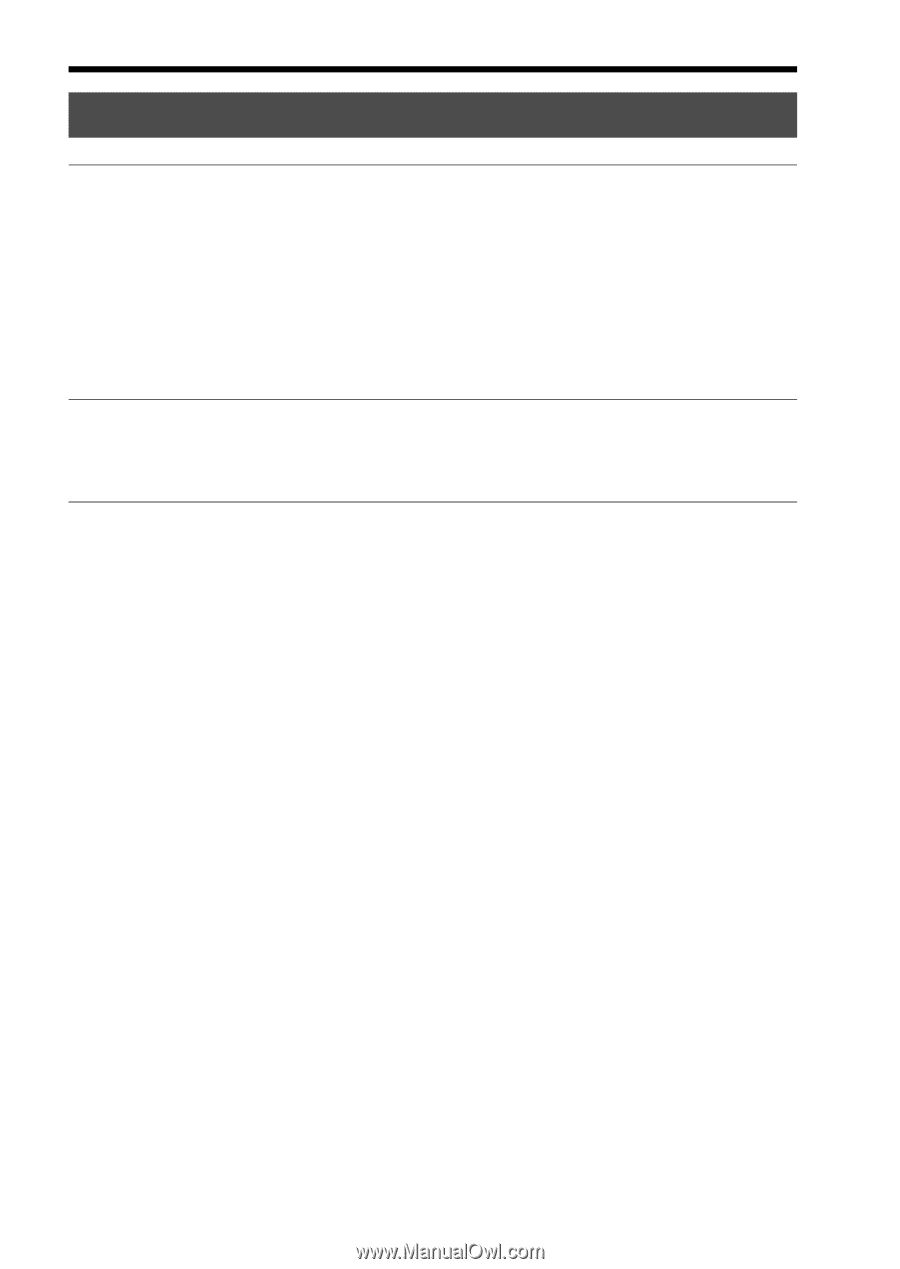
Using the software
GB
40
Notes
• An Internet connection is required to install Remote Camera Control.
Installing Remote Camera Control
1
Using the Internet browser on your computer, go to the
following URL.
Windows:
Mac:
2
Follow the instructions on the screen to download and install
Remote Camera Control.