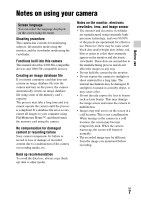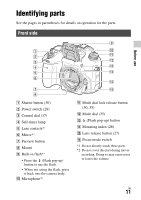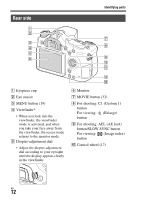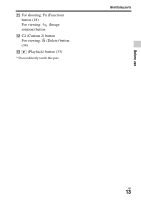Sony ILCA-68K Instruction Manual - Page 12
Rear side, For shooting: AEL AE lock
 |
View all Sony ILCA-68K manuals
Add to My Manuals
Save this manual to your list of manuals |
Page 12 highlights
Rear side Identifying parts A Eyepiece cup B Eye sensor C MENU button (19) D Viewfinder* • When you look into the viewfinder, the viewfinder mode is activated, and when you take your face away from the viewfinder, the screen mode returns to the monitor mode. E Diopter-adjustment dial • Adjust the diopter-adjustment dial according to your eyesight until the display appears clearly in the viewfinder. F Monitor G MOVIE button (32) H For shooting: C1 (Custom 1) button For viewing: (Enlarge) button I For shooting: AEL (AE lock) button/SLOW SYNC button For viewing: (Image index) button J Control wheel (17) GB 12

Identifying parts
GB
12
A
Eyepiece cup
B
Eye sensor
C
MENU button (19)
D
Viewfinder*
•
When you look into the
viewfinder, the viewfinder
mode is activated, and when
you take your face away from
the viewfinder, the screen mode
returns to the monitor mode.
E
Diopter-adjustment dial
•
Adjust the diopter-adjustment
dial according to your eyesight
until the display appears clearly
in the viewfinder.
F
Monitor
G
MOVIE button (32)
H
For shooting: C1 (Custom 1)
button
For viewing:
(Enlarge)
button
I
For shooting: AEL (AE lock)
button/SLOW SYNC button
For viewing:
(Image index)
button
J
Control wheel (17)
Rear side