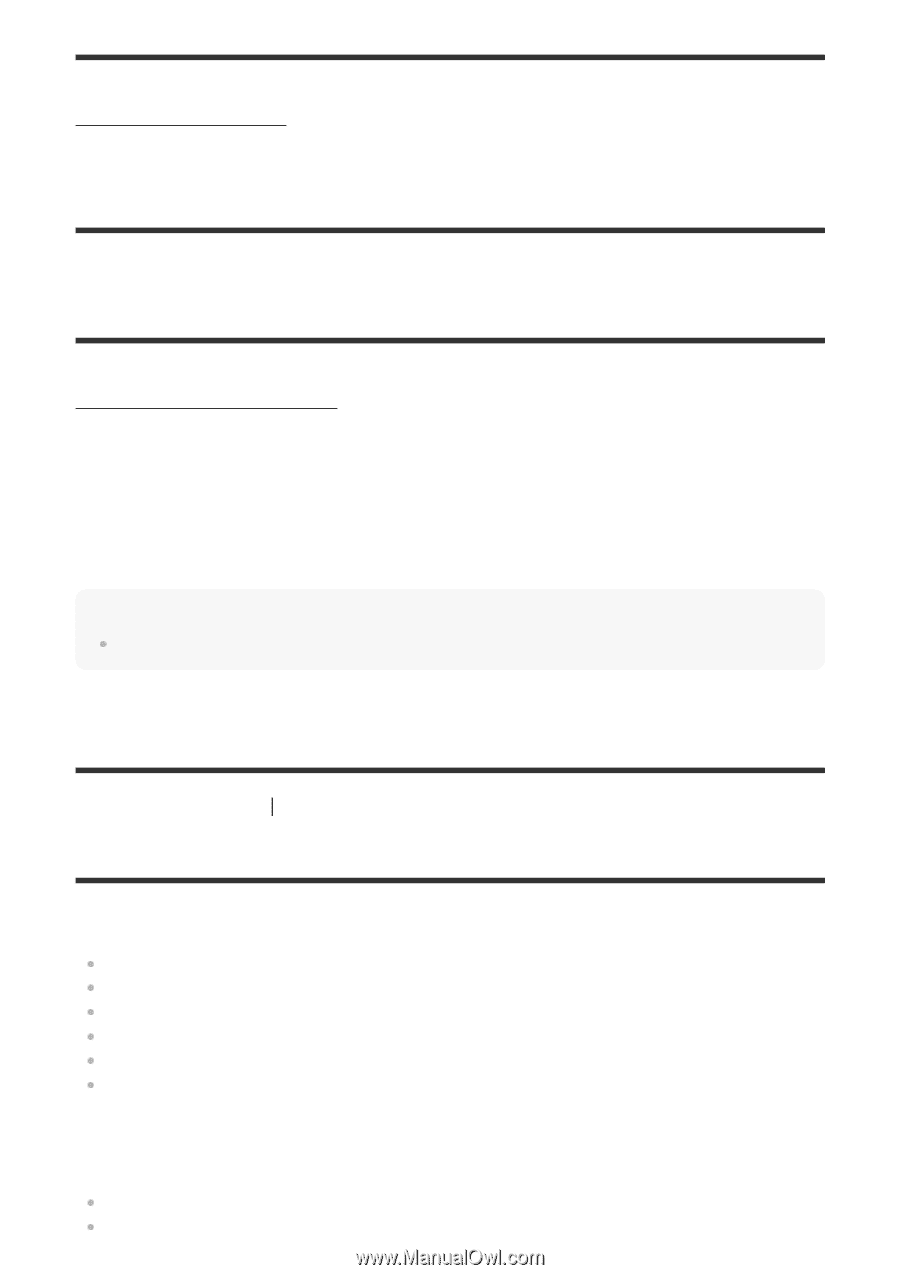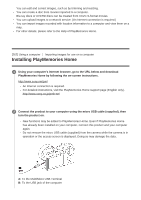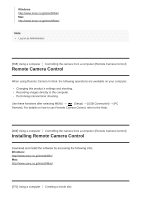Sony ILCE-6500 Help Guide Printable PDF - Page 254
Software for Mac computers, PlayMemories Home
 |
View all Sony ILCE-6500 manuals
Add to My Manuals
Save this manual to your list of manuals |
Page 254 highlights
You can confirm the operating computer environment of the software from the following URL: http://www.sony.net/pcenv/ [260] Using a computer Software for Mac computers For details on software for Mac computers, access the following URL: http://www.sony.co.jp/imsoft/Mac/ Wireless Auto Import "Wireless Auto Import" is required if you are using a Mac computer and want to import images to the computer using Wi-Fi function. Download the software from the URL above, and install it on your Mac computer. For details, see Help for "Wireless Auto Import." Note The software that can be used varies depending on the region. [261] Using a computer Importing images for use on a computer PlayMemories Home With PlayMemories Home, you can do the following: You can import images shot with this product to your computer. You can play back the images imported to your computer. You can share your images using PlayMemories Online. You can edit movies such as by cutting or merging. You can add various effects such as BGM and subtitles to movies. You can change the playback speed of movies and slow-motion movies. Also for Windows, you can do the following: You can organize images on the computer on a calendar by shooting date to view them.