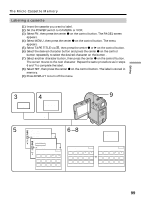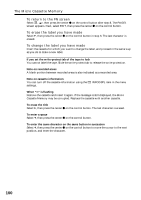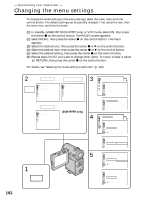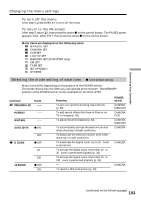Sony IP7BT Operating Instructions - Page 98
The Micro Cassette Memory
 |
UPC - 027242597921
View all Sony IP7BT manuals
Add to My Manuals
Save this manual to your list of manuals |
Page 98 highlights
The Micro Cassette Memory The MICROMV cassette automatically records the recording settings and date. You can also label a cassette. The label can consist of up to 16 characters and is stored in the Micro Cassette Memory. When you insert the labeled cassette and set the POWER switch to CAMERA or VCR, the label is displayed for about 5 seconds. The cassette information INFO ID 00001 GRADUATION JUL 4 2002 6:29PM DEC 15 2002 2:53PM RECORDED AREA [a] [b] [c] [d] [e] [a] The unique number of each cassette. The camcorder automatically assign this number. [b] The cassette title set by the TAPE TITLE item in the menu settings (Cassette label). [c] The first-recorded date in this cassette. [d] The last-recorded date in this cassette. [e] The recorded area is indicated by the white bar. 98