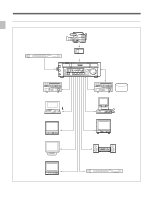Sony JH1 Product Manual (JH1 / JH3 manual) - Page 10
Example for the J-H3
 |
View all Sony JH1 manuals
Add to My Manuals
Save this manual to your list of manuals |
Page 10 highlights
1-2 Sample System Configuration Example for the J-H3 HDCAM camcorder Chapter 1 Overview Reference video signal generator EXT SYNC Digital cassette RS-422A J-H3 SD VTR SD SDI Computer DV1) HD SDI HD VTR or A/V server system JZ-1 RS-232C Computer D3 Monitor with HD D3 input connector Analog composite SD video monitor MONITOR Monitor for computer Analog audio Audio monitor Analog component TC OUTPUT Monitor with Y/Pb/Pr input connectors Time code reader ...1) When an HKJ-101 i.LINK Interface Board is installed. 1-4 Chapter 1 Overview

Chapter 1
Overview
1-4
Chapter 1
Overview
1-2
Sample System Configuration
1) When an HKJ-101 i.LINK Interface Board is installed.
..........................................................................................................................................................................................................
Analog
audio
RS-232C
HDCAM camcorder
JZ-1
Monitor with Y/Pb/Pr
input connectors
Analog
composite
Digital cassette
J-H3
SD SDI
HD SDI
Computer
Computer
SD video monitor
Audio monitor
Monitor with HD D3 input connector
Monitor for computer
Time code reader
Reference video signal generator
HD VTR or A/V server system
SD VTR
EXT SYNC
DV
1)
TC
OUTPUT
D3
Analog
component
RS-422A
MONITOR
Example for the J-H3