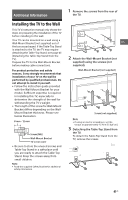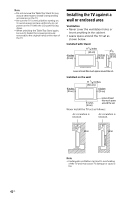Sony KD-70X690E Operating Instructions - Page 42
Installing the TV against a wall or enclosed area, Ventilation, Installed with Stand
 |
View all Sony KD-70X690E manuals
Add to My Manuals
Save this manual to your list of manuals |
Page 42 highlights
Note • Do not remove the Table-Top Stand for any reason other than to install corresponding accessories on the TV. • Be sure the TV is vertical before turning on. To avoid uneven picture uniformity do not power on the TV with the LCD panel facing down. • When attaching the Table-Top Stand again, be sure to fasten the screws (previously removed) to the original holes on the rear of the TV. Installing the TV against a wall or enclosed area Ventilation • Never cover the ventilation holes or insert anything in the cabinet. • Leave space around the TV set as shown below. Installed with Stand 4 inches (10 cm) 11 7/8 inches (30 cm) 4 inches (10 cm) 23/8 inches (6 cm) Leave at least this much space around the set. Installed on the wall 11 7/8 inches (30 cm) 4 inches (10 cm) 4 inches (10 cm) 4 inches (10 cm) Leave at least this much space around the set. Never install the TV set as follows: Air circulation is blocked. Air circulation is blocked. Wall Wall 42US Note • Inadequate ventilation can lead to overheating of the TV and may cause TV damage or cause a fire.