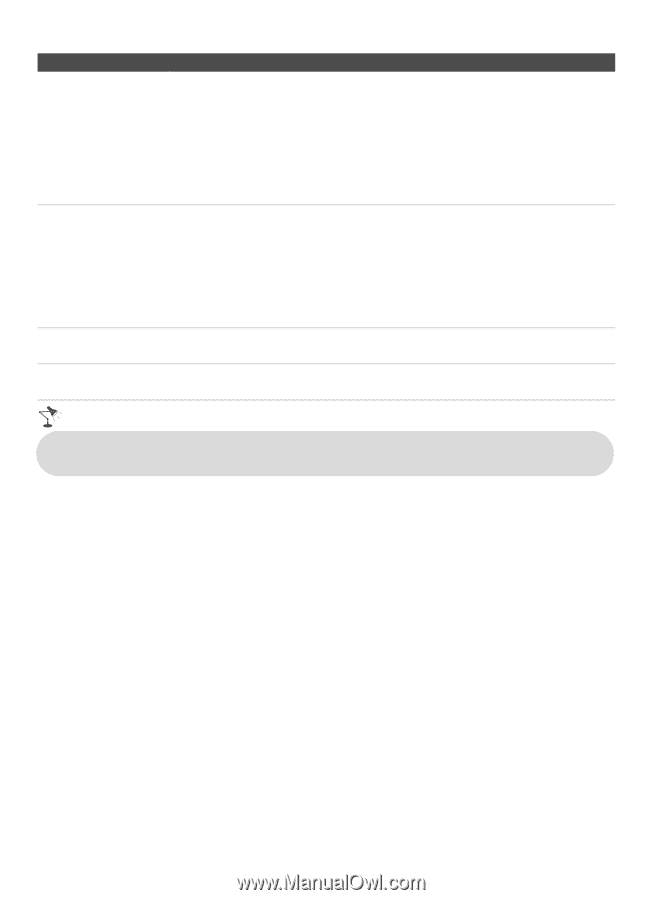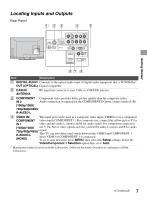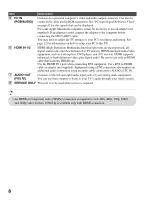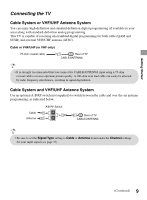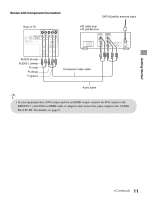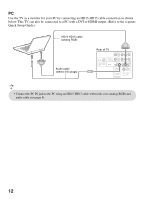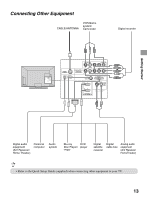Sony KDL-32BX300 Operating Instructions - Page 8
Pc In, Rgb/audio, Hdmi In 1/2, Audio Out, Fix R/l, Service Only, Description
 |
UPC - 027242787070
View all Sony KDL-32BX300 manuals
Add to My Manuals
Save this manual to your list of manuals |
Page 8 highlights
Item Description 5 PC IN (RGB/AUDIO) Connects to a personal computer's video and audio output connector. Can also be connected to other analog RGB equipment. See "PC Input Signal Reference Chart" on page 42 for the signals that can be displayed. For some Apple Macintosh computers, it may be necessary to use an adapter (not supplied). If an adapter is used, connect the adapter to the computer before connecting the HD15-HD15 cable. You may need to adjust the TV settings or your PC's resolution and timing. See page 12 for information on how to setup your PC to this TV. 6 HDMI IN 1/2 HDMI (High-Definition Multimedia Interface) provides an uncompressed, alldigital audio/video interface between this TV and any HDMI-equipped audio/video equipment, such as a set-top box, DVD player, and A/V receiver. HDMI supports enhanced, or high-definition video, plus digital audio. Be sure to use only an HDMI cable that bears the HDMI logo. Use the HDMI IN 1 port when connecting DVI equipment. Use a DVI-to-HDMI cable or adapter (not supplied). Equipment using a DVI connection also requires an additional audio connection using an audio cable connected to AUDIO of PC IN. 7 AUDIO OUT (FIX) R/L Connects to the left and right audio input jacks of your analog audio equipment. You can use these outputs to listen to your TV's audio through your stereo system. 8 SERVICE ONLY This port is to be used when service is required. • An HDMI or Component video (YPBPR) connection is required to view 480i, 480p, 720p, 1080i and 1080p video formats. 1080/24p is available only with HDMI connection. 8