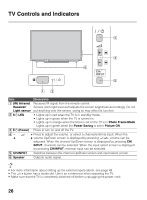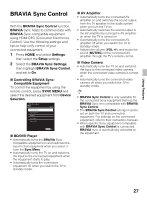Sony KDL-32R400A Operating Instructions - Page 29
Favorites
 |
View all Sony KDL-32R400A manuals
Add to My Manuals
Save this manual to your list of manuals |
Page 29 highlights
Favorites Your favorite channels and external inputs can be accessed by pressing the HOME button once they are added to the list. 1 Press HOME. 2 Press V/v to select Favorites, then press . • Favorite channels and external inputs can also be added using the OPTIONS button on the remote control. • Your Favorites list will be cleared each time you run the Auto Program. Using Features The favorites list appears. 3 Press V/v to select a channel or input, then press . x To add to Favorites While tuned to the channel you want to watch or viewing connected equipment, press HOME and select Favorites to display the list. Press the yellow button to add to the list. Your newly added item will be listed at the top of the list. When you continue to add items beyond the 18th item, the item listed at the bottom of the list will be automatically removed from the list. x To delete from Favorites Select the item to delete, then press the blue button. x To move items in Favorites Select the item to move, then press the red/green button. 29