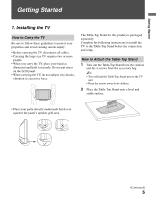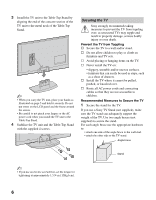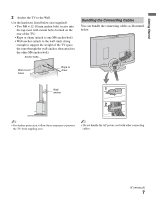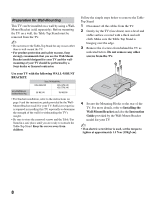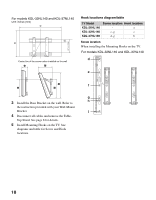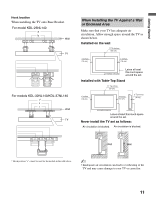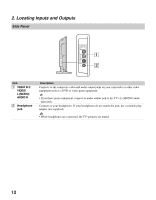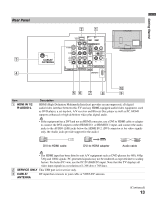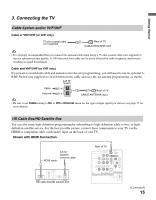Sony KDL-37NL140 Operating Instructions - Page 10
Hook locations diagram/table, Screw location, TV Model, Hook location, KDL-26NL140
 |
View all Sony KDL-37NL140 manuals
Add to My Manuals
Save this manual to your list of manuals |
Page 10 highlights
For models KDL-32NL140 and KDL-37NL140 Unit: inches (mm) Hook locations diagram/table TV Model KDL-26NL140 KDL-32NL140 KDL-37NL140 Screw location Hook location - a e, g c d, g b Screw location When installing the Mounting Hooks on the TV. For models KDL-32NL140 and KDL-37NL140 Center line of the screen when installed on the wall 3 Install the Base Bracket on the wall. Refer to the instruction provided with your Wall-Mount Bracket. 4 Disconnect all cables and remove the Table- Top Stand. See page 8 for details. 5 Install Mounting Hooks on the TV. See diagrams and table for Screw and Hook locations. 10
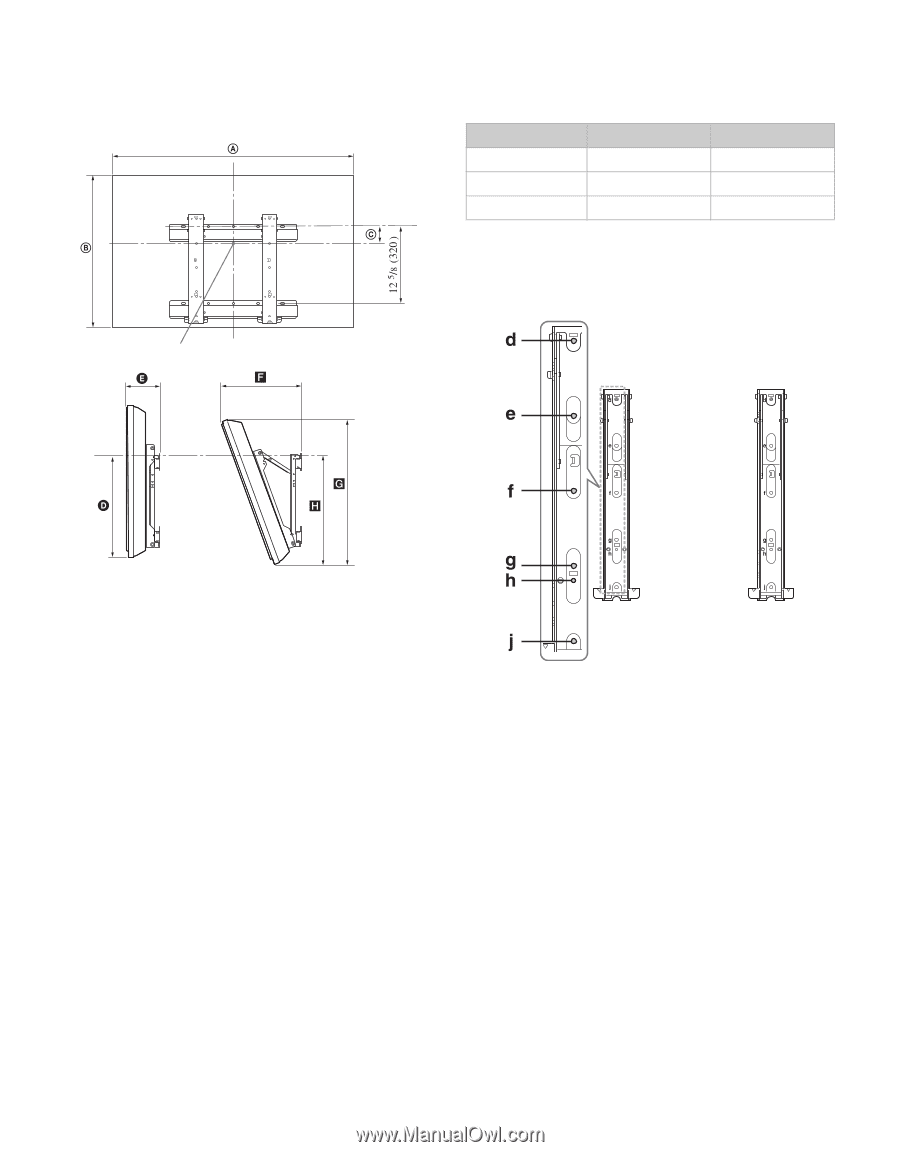
10
3
Install the Base Bracket on the wall. Refer to
the instruction provided with your Wall-Mount
Bracket.
4
Disconnect all cables and remove the Table-
Top Stand. See page 8 for details.
5
Install Mounting Hooks on the TV. See
diagrams and table for Screw and Hook
locations.
Hook locations diagram/table
Screw location
When installing the Mounting Hooks on the TV.
For models KDL-32NL140 and KDL-37NL140
Unit: inches (mm)
Center line of the screen when installed on the wall
TV Model
Screw location
Hook location
KDL-26NL140
-
a
KDL-32NL140
e, g
c
KDL-37NL140
d, g
b
For models KDL-32NL140 and KDL-37NL140