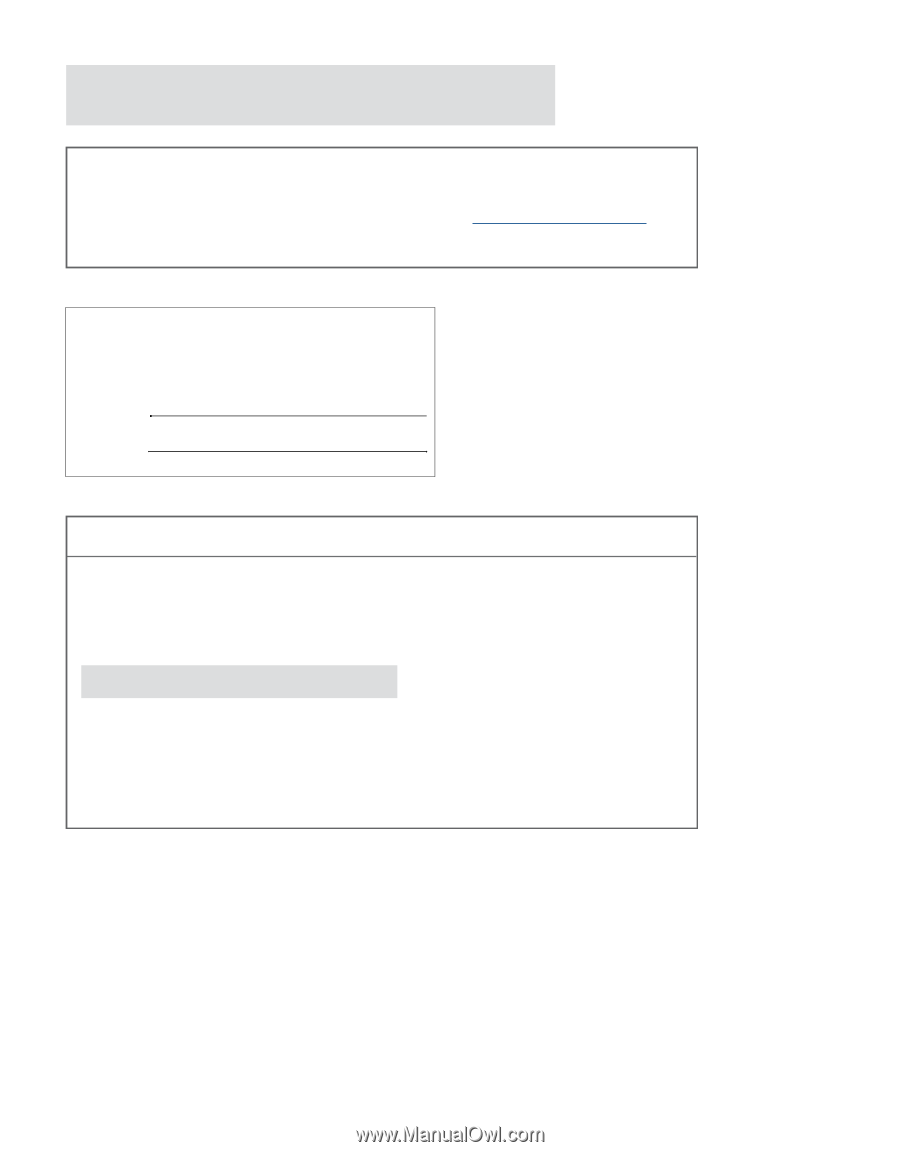Sony KDL-40WL140 Operating Instructions - Page 2
ter your BRAVIA, Internet Video Link at, For Your Convenience, United State, Canada - tv
 |
View all Sony KDL-40WL140 manuals
Add to My Manuals
Save this manual to your list of manuals |
Page 2 highlights
Register your BRAVIA® Internet Video Link at: https://internet.sony.tv The BRAVIA Internet Video Link can be connected to certain video content providers, including Amazon™ and Yahoo!®. To connect these and other affiliates to your account, register your product at https://internet.sony.tv, then select the "Content Affiliates" tab when signed in to begin the setup. Owner's Record The model and serial numbers are located at the bottom of the receiver. Record these numbers in the spaces provided below. Refer to them whenever you call upon your Sony dealer regarding this product. Model No. Serial No. For Your Convenience Please contact Sony directly if you: z Have questions on the use of your module after reading the Operating Instruction manual and Quick Setup Guide z Experience difficulty operating your module Contact Sony Customer Support at: http://esupport.sony.com/bravialink or to speak with a support representative: United States 1-866-918-BIVL (2485) Canada 1-877-899-SONY (7669) Sony will work to resolve your questions more quickly than your retailer or place of purchase. Please Do Not Return the Product to the Store 2