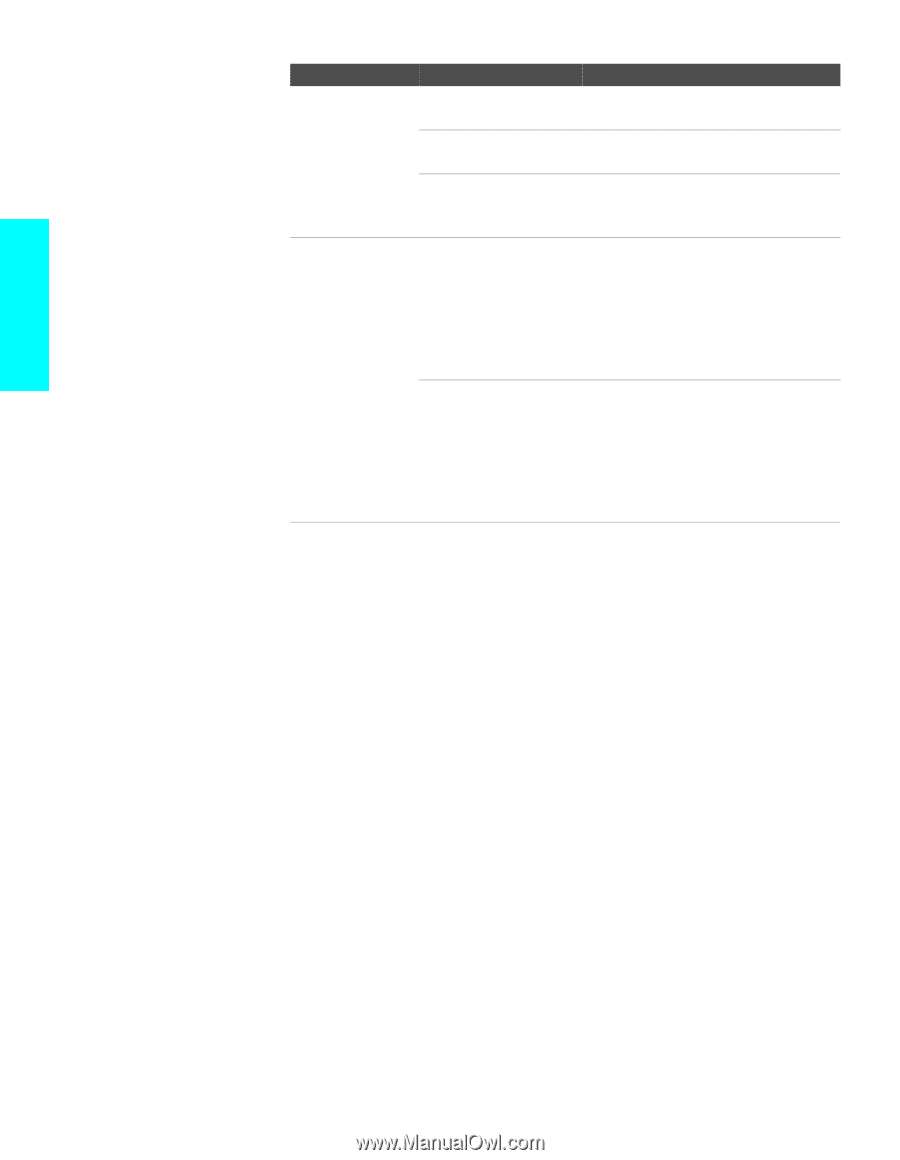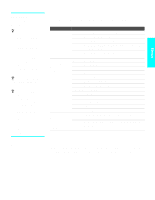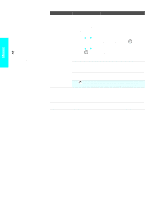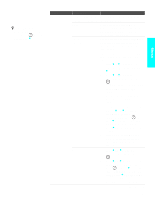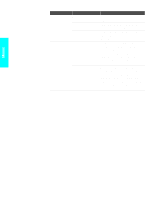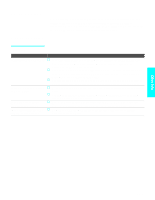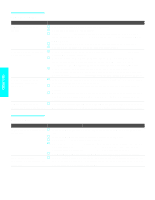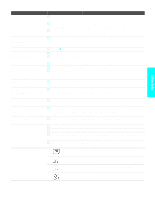Sony KDL-42XBR950 Operating Instructions (Large File - 14.6 MB) - Page 120
Illuminated, i.LINK Standby, standby power than when this option is
 |
View all Sony KDL-42XBR950 manuals
Add to My Manuals
Save this manual to your list of manuals |
Page 120 highlights
Menus Option Illuminated i.LINK Standby Description Allows you to illuminate the Sony logo on the front panel of the display unit and the input indicator on the media receiver unit. Yes Illuminates the Sony logo and input indicator while the power is turned on. No Illuminates the Sony logo and input indicator when you switch the power to on or off. On Allows the i.LINK signal to pass through to connected i.LINK devices even when the TV is turned off. The front panel i.LINK STANDBY LED lights in red. The TV requires more standby power than when this option is set to Off. Off Does not allow the i.LINK signal to pass through to connected i.LINK devices when the TV is turned off. The front panel i.LINK STANDBY LED turns off. The TV requires less standby power than when this option is set to On. 118