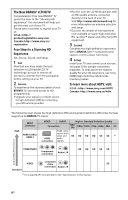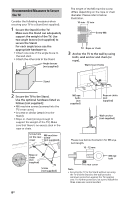Sony KDL-48W650D Operating Instructions Setup Guide - Page 3
Viewing Pictures from, Connected Equipment, Additional Information - screen mirroring
 |
View all Sony KDL-48W650D manuals
Add to My Manuals
Save this manual to your list of manuals |
Page 3 highlights
Viewing Pictures from Connected Equipment Connection Diagram 33 Connecting the TV 34 Showing a Set Top Box with HDMI connection 34 Showing a Set Top Box with Component connection 35 Cable System or VHF/UHF Antenna System 35 US Showing HD BRAVIA® Sync™ Basic Connection 36 Showing HD Basic Connection with Home Theater System 37 Showing PC Connection with SD VCR/DVD 38 Using Audio and Video Equipment 39 Using Screen Mirroring 39 Additional Information Using a Wall-Mount Bracket 40 Detaching the Table-Top Stand from the TV 40 Installing the TV Against a Wall or Enclosed Area 41 Troubleshooting 41 Picture 41 Sound 42 Channels 42 Network 42 General 44 Specifications 45 3US

3
US
US
Viewing Pictures from
Connected Equipment
Connection Diagram. . . . . . . . . . . . . 33
Connecting the TV . . . . . . . . . . . . . . 34
Showing a Set Top Box with HDMI
connection . . . . . . . . . . . . . . . . . . . . . . .34
Showing a Set Top Box with
Component connection . . . . . . . . . . . .35
Cable System or VHF/UHF Antenna
System . . . . . . . . . . . . . . . . . . . . . . . . . .35
Showing HD BRAVIA® Sync™ Basic
Connection. . . . . . . . . . . . . . . . . . . . . . .36
Showing HD Basic Connection with
Home Theater System . . . . . . . . . . . . .37
Showing PC Connection with SD
VCR/DVD . . . . . . . . . . . . . . . . . . . . . . . .38
Using Audio and Video
Equipment. . . . . . . . . . . . . . . . . . . . . 39
Using Screen Mirroring. . . . . . . . . . . 39
Additional Information
Using a Wall-Mount Bracket . . . . . . 40
Detaching the Table-Top Stand from
the TV . . . . . . . . . . . . . . . . . . . . . . . . . . 40
Installing the TV Against a Wall or
Enclosed Area . . . . . . . . . . . . . . . . . . 41
Troubleshooting . . . . . . . . . . . . . . . . 41
Picture . . . . . . . . . . . . . . . . . . . . . . . . . .41
Sound . . . . . . . . . . . . . . . . . . . . . . . . . . .42
Channels . . . . . . . . . . . . . . . . . . . . . . . .42
Network . . . . . . . . . . . . . . . . . . . . . . . . .42
General. . . . . . . . . . . . . . . . . . . . . . . . . 44
Specifications . . . . . . . . . . . . . . . . . . 45