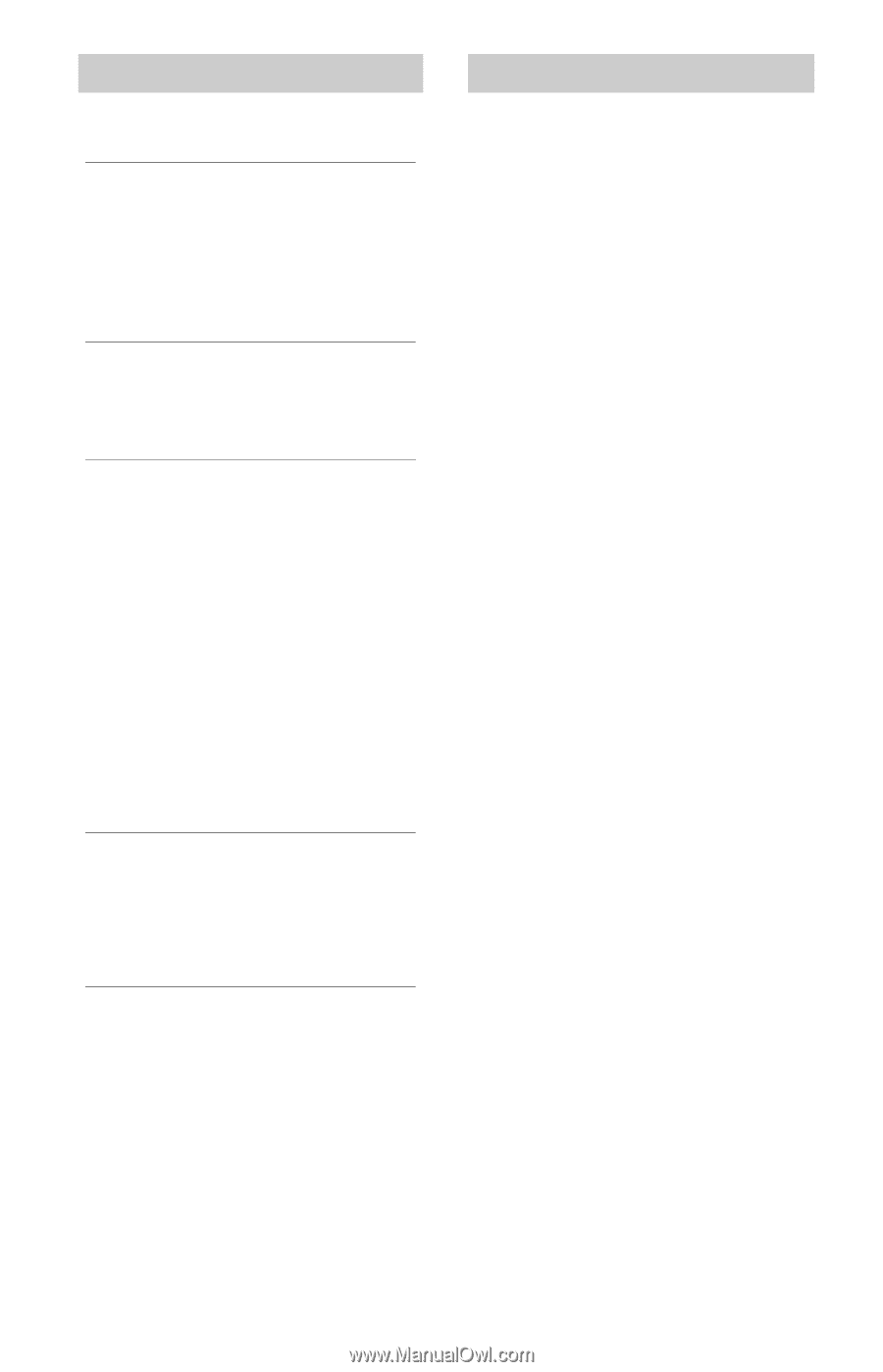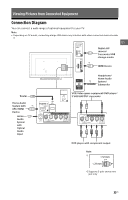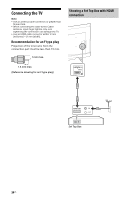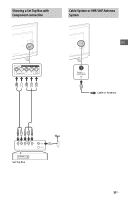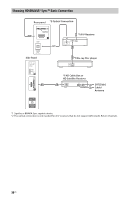Sony KDL-55W650D Operating Instructions Setup Guide - Page 32
Customer Support, Accessibility, Automatic Software Download
 |
View all Sony KDL-55W650D manuals
Add to My Manuals
Save this manual to your list of manuals |
Page 32 highlights
Customer Support Model Name Displays the model name of your TV. Software Version Displays the current software version of your TV. TV Selects [Signal Diagnostic] to display channel information of your TV. External Inputs View Manage Inputs: Allows you to view or manage the TV and external inputs. Picture Check View Test Picture: Allow you to check the picture condition on the display. Software Update Updates the TV system using USB memory or via Network. Note • Software update via the internet may vary depending on your region/country/TV model. • To update the software, please visit Sony support website. Automatic Software Download Select [On] to download the software automatically. Select [Off] to disable it. Initial Setup Starts the initial setup procedure. This option allows you to retune the TV after moving house, or to search for new channels that have been launched by broadcasters. Initialize Personal Information You can erase your personal information stored in the TV. Contact Sony Displays your TV's product information. Accessibility Configures the settings of accessibility features and services to help users to navigate through the TV easily. Select the text on your TV screen to hear the selection sound, or enlarge the text on the TV. Hint • To use the speech function, set [Screen reader] to [On]. • To use the zoom function, set [Zoom] to [On]. Note • This function will be available when software is updated. To update the software, please visit Sony support website. 32US