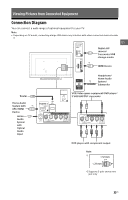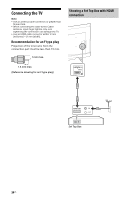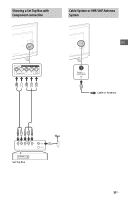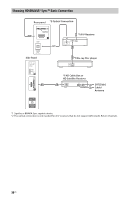Sony KDL-55W650D Operating Instructions Setup Guide - Page 33
Viewing Pictures from Connected Equipment, Connection Diagram
 |
View all Sony KDL-55W650D manuals
Add to My Manuals
Save this manual to your list of manuals |
Page 33 highlights
Viewing Pictures from Connected Equipment Connection Diagram You can connect a wide range of optional equipment to your TV. Note • Depending on TV model, connecting a large USB device may interfere with other connected devices beside it. US Digital still camera/ Camcorder/USB storage media *1 HDMI Device Router Home Audio System with *1 ARC/HDMI Device Home Audio System with Optical Audio Input Headphone/ Home Audio *2 System/ Subwoofer VCR/Video game equipment/DVD player/ S VHS/Hi8/DVC camcorder DVD player with component output Note *1 < 12 mm < 21 mm *2 Supports 3-pole stereo mini jack only. 33US

33
US
US
Connection Diagram
You can connect a wide range of optional equipment to your TV.
Note
•
Depending on TV model, connecting a large USB device may interfere with other connected devices beside
it.
Viewing Pictures from Connected Equipment
Note
*1
*2 Supports 3-pole stereo mini
jack only.
Headphone/
Home Audio
System/
Subwoofer
Home Audio
System with
ARC/HDMI
Device
VCR/Video game equipment/DVD player/
S VHS/Hi8/DVC camcorder
Digital still
camera/
Camcorder/USB
storage media
HDMI Device
*1
*1
< 12 mm
< 21 mm
*2
Router
Home
Audio
System
with
Optical
Audio
Input
DVD player with component output