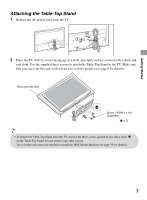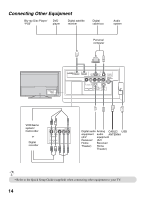Sony KDL32BX330 User Manual - Page 12
Shown with Component Connection
 |
View all Sony KDL32BX330 manuals
Add to My Manuals
Save this manual to your list of manuals |
Page 12 highlights
Shown with Component Connection Rear of TV CATV/Satellite antenna cable HD cable box/ HD satellite box AUDIO-R (red) AUDIO-L (white) PR (red) PB (blue) Y (green) Component video cable Audio cable • If your equipment has a DVI output and not an HDMI output, connect the DVI output to the HDMI IN 1 (with DVI-to-HDMI cable or adapter) and connect the audio output to the AUDIO IN of PC IN. For details, see page 8. 12

12
Shown with Component Connection
Rear of TV
CATV/Satellite antenna cable
AUDIO-R (red)
AUDIO-L (white)
Component video cable
Audio cable
P
R
(red)
P
B
(blue)
Y (green)
HD cable box/
HD satellite box
• If your equipment has a DVI output and not an HDMI output, connect the DVI output to the
HDMI IN 1 (with DVI-to-HDMI cable or adapter) and connect the audio output to the AUDIO
IN of PC IN. For details, see page 8.