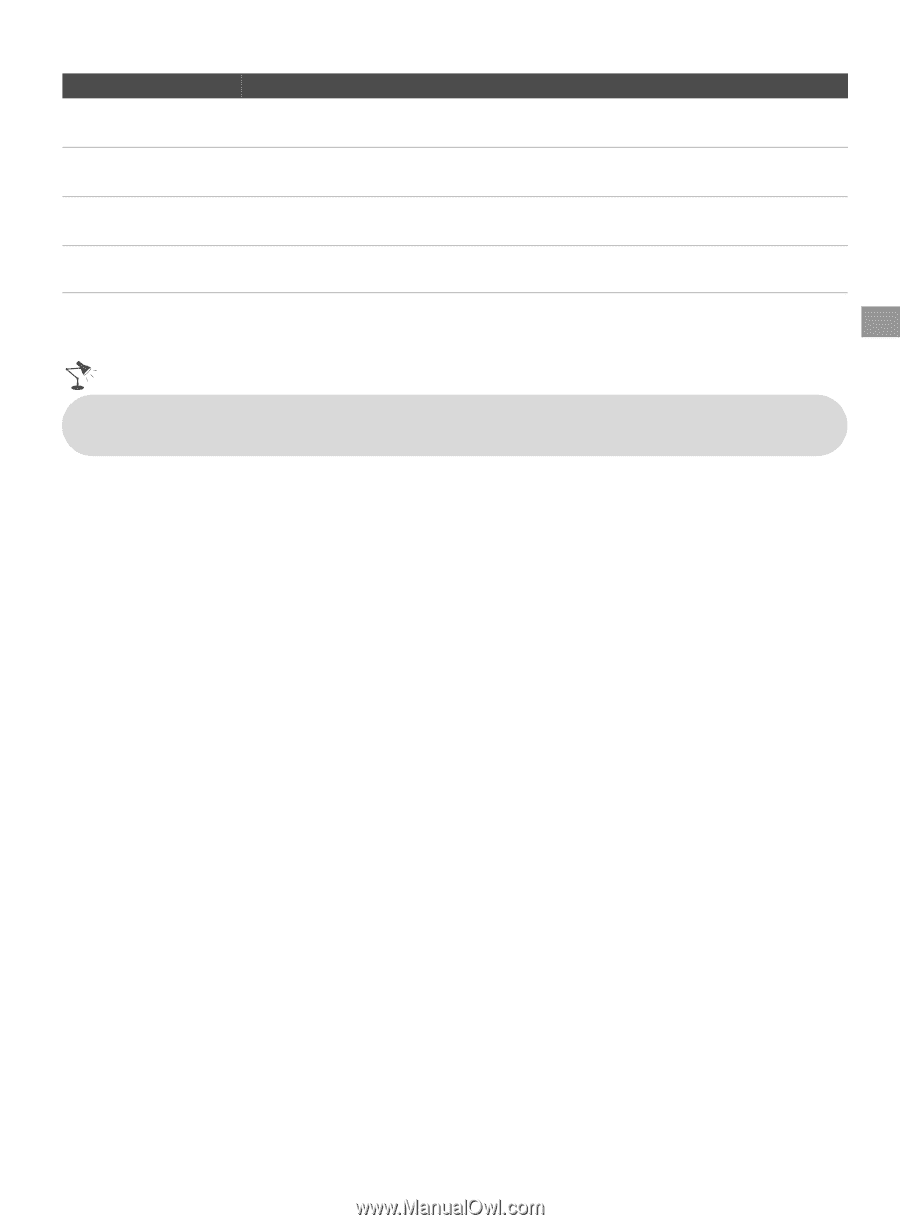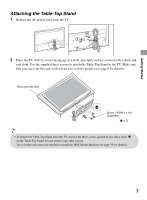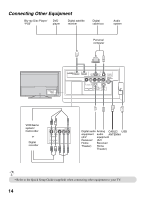Sony KDL32BX330 User Manual - Page 9
Digital Audio, Out Optical, Audio Out, Cable, Antenna, Description - kdl 32bx330
 |
View all Sony KDL32BX330 manuals
Add to My Manuals
Save this manual to your list of manuals |
Page 9 highlights
Item Description 4 DIGITAL AUDIO Connects to the optical audio input of digital audio equipment that is PCM/Dolby*1 OUT (OPTICAL) Digital compatible. 5 AUDIO OUT (FIX) Connects to the audio input jack of your analog audio equipment. You can use these outputs to listen to your TV's audio through your stereo system. 6 CABLE/ ANTENNA RF input that connects to your Cable or VHF/UHF antenna. 7 USB Connects to USB equipment to access photo and music files (for KDL-32BX330), photo files (for KDL-32BX331). *1 Manufactured under license from Dolby Laboratories. Dolby and the double-D symbol are trademarks of Dolby Laboratories. • An HDMI or Component video (YPBPR) connection is required to view 480i, 480p, 720p, 1080i and 1080p video formats. 1080/24p is available only with HDMI connection. Getting Started 9