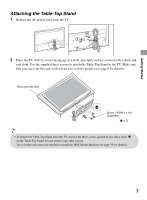Sony KDL32BX330 User Manual - Page 7
Attaching the Table-Top Stand - wall mount bracket
 |
View all Sony KDL32BX330 manuals
Add to My Manuals
Save this manual to your list of manuals |
Page 7 highlights
Getting Started Attaching the Table-Top Stand 1 Release the AC power cord from the TV. 2 Place the TV with its screen facing up on a level and stable surface covered with a thick and soft cloth. Use the supplied three screws to attach the Table-Top Stand to the TV. Make sure that you carry out this task with at least two or three people (see page 6 for details). Thick and soft cloth Screw (+PSW 5 x 16) (Supplied) • To detach the Table-Top Stand from the TV, remove the three screws guided by the allow mark on the Table-Top Stand. Do not remove any other screws. Two of removed screws are needed to install the Wall-Mount Bracket (see page 39 for details). 7

7
Getting Started
Attaching the Table-Top Stand
1
Release the AC power cord from the TV.
2
Place the TV with its screen facing up on a level and stable surface covered with a thick and
soft cloth. Use the supplied three screws to attach the Table-Top Stand to the TV. Make sure
that you carry out this task with at least two or three people (see page 6 for details).
Thick and soft cloth
Screw (+PSW 5 x 16)
(Supplied)
• To detach the Table-Top Stand from the TV, remove the three screws guided by the allow mark
on the Table-Top Stand. Do not remove any other screws.
Two of removed screws are needed to install the Wall-Mount Bracket (see page 39 for details).