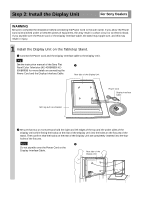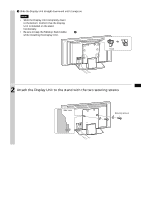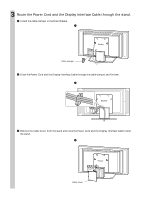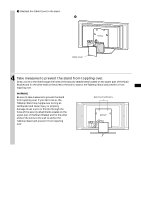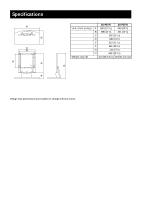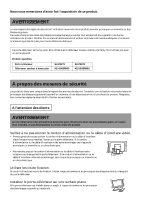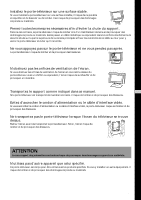Sony KE-42XBR900 Instructions (SU-P42T1/SU-P50T1 Tabletop Stand) - Page 8
Route the Power Cord and the Display Interface Cable through the stand.
 |
View all Sony KE-42XBR900 manuals
Add to My Manuals
Save this manual to your list of manuals |
Page 8 highlights
3 Route the Power Cord and the Display Interface Cable through the stand. 1 Attach the cable clamper to the Main Bracket. 1 Cable clamper 2 Draw the Power Cord and the Display Interface Cable through the cable clamper and fix them. 2 3 Remove the Cable Cover from the stand and route the Power Cord and the Display Interface Cable inside the stand. 3 8 (US) Cable Cover

8
(US)
3
Route the Power Cord and the Display Interface Cable through the stand.
1
Attach the cable clamper to the Main Bracket.
2
Draw the Power Cord and the Display Interface Cable through the cable clamper and fix them.
3
Remove the Cable Cover from the stand and route the Power Cord and the Display Interface Cable inside
the stand.
Cable clamper
1
2
3
Cable Cover