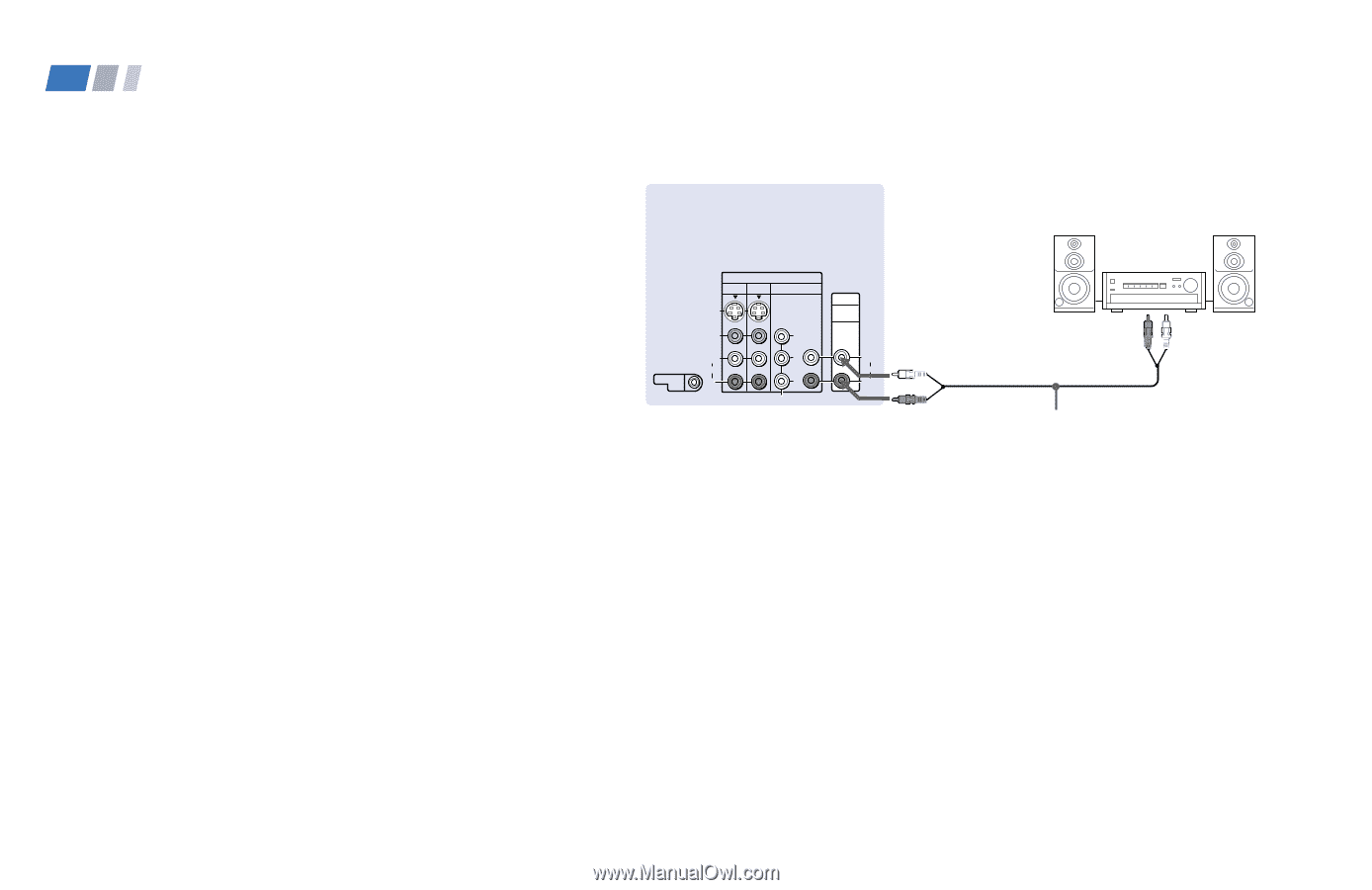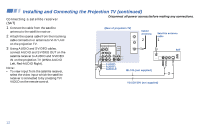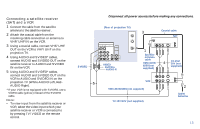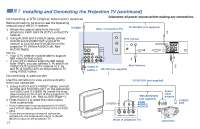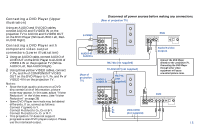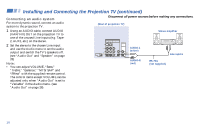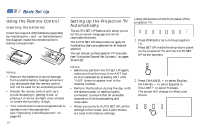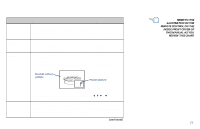Sony KP-61V90 Operating Instructions - Page 20
Connecting an audio system, Rear of projection TV, RK-74A, not supplied, Line inputs, AUDIO-L, white
 |
View all Sony KP-61V90 manuals
Add to My Manuals
Save this manual to your list of manuals |
Page 20 highlights
Installing and Connecting the Projection TV (continued) Connecting an audio system For more dynamic sound, connect an audio system to the projection TV. 1 Using an AUDIO cable, connect AUDIO (VAR/FIX) OUT on the projection TV to one of the unused Line inputs (e.g. Tape2, AUX1, etc.) on the stereo. 2 Set the stereo to the chosen Line input and use the Audio menu to set the audio output and switch the TV's speakers off. (see "Audio Out" and "Speaker" on page 28) Note: • You can adjust VOLUME, "Bass," "Treble," "Balance," "MTS/SAP" and "Effect" with the supplied remote control. The control items except VOLUME can be adjusted only when "Audio Out" is set to "Variable" in the Audio menu. (see "Audio Out" on page 28) Disconnect all power sources before making any connections. (Rear of projection TV) Stereo amplifier IN VIDEO 1 VIDEO 3 VIDEO 4 S VIDEO CONTROL S OUT VIDEO L (MONO) AUDIO R Y PB PR COMPONENT OUT AUDIO (VAR/FIX) L (MONO) AUDIO R AUDIO-L (white) AUDIO-R (red) HRD Line inputs RK-74A (not supplied) 16