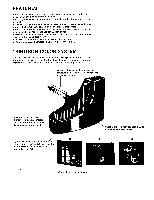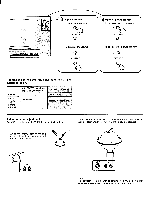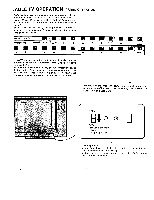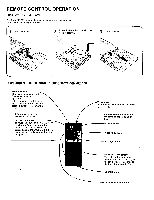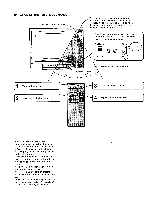Sony KV-1953RX Primary User Manual - Page 8
PICTURE, ADJUSTMENTS, Adjustment, guide
 |
View all Sony KV-1953RX manuals
Add to My Manuals
Save this manual to your list of manuals |
Page 8 highlights
PICTURE ADJUSTMENTS Satisfactory results will usually be obtained with the controls set at the following positions. If any adjustments are necessary, adjust the required controls as described in the "Adjustment guide" ac::ording to picture conditions. SHARPNESS control: at the center detent position HUE control: at the center position U COLOR control: at the center position BRIGHT control: at the center detent position AUTO switch: at the ON position (Color intensity and hue of the picture are adjusted automatically to the factorypreset values, but may be adjusted slightly with the COLOR and HUE controls.) Adjustment guide greenish skin purplish skin Skin tones not natural With the AUTO switch set to OFF OFF ON AUTO too vivid HUE • A • too pale COLOR HUE COLOR