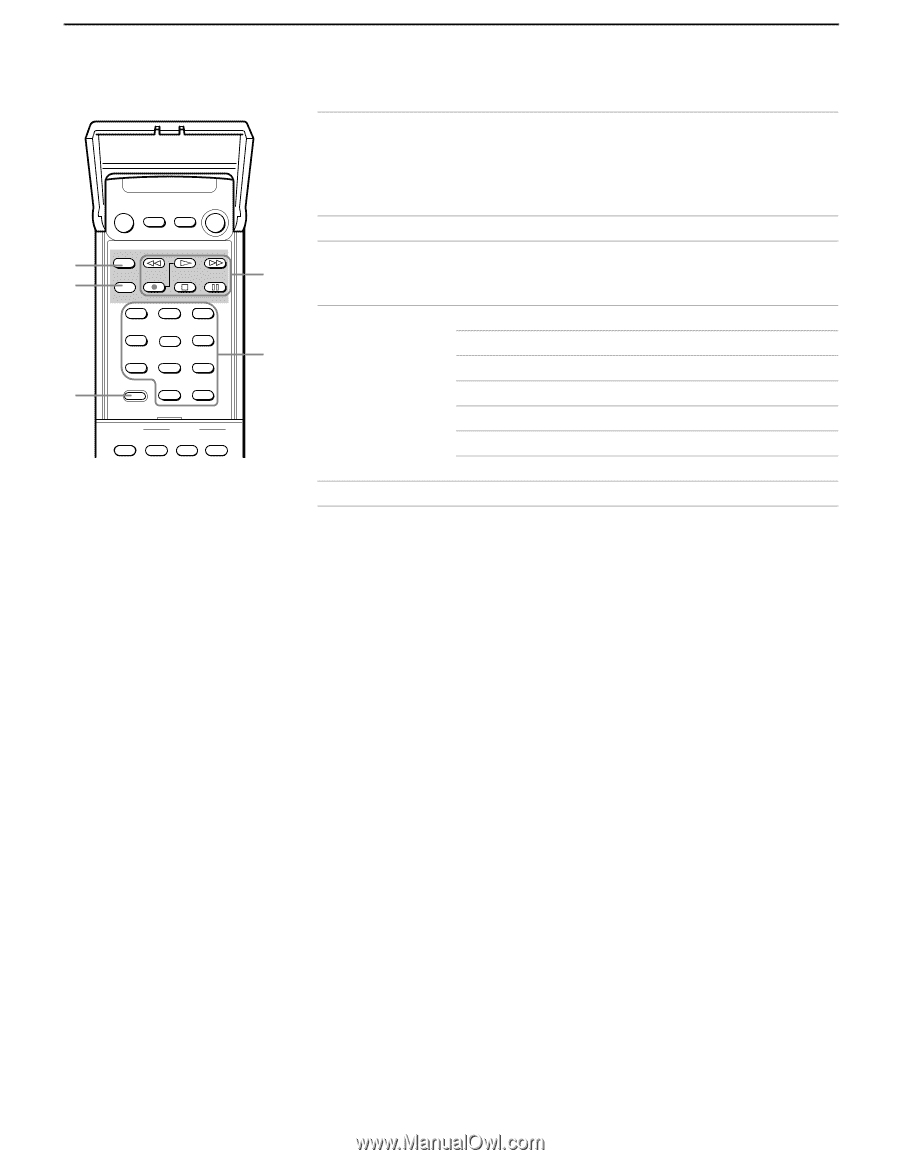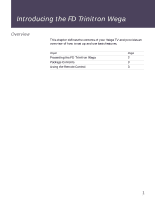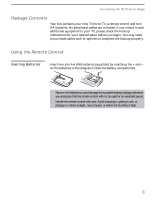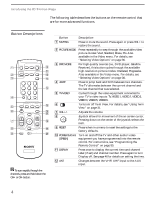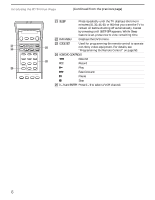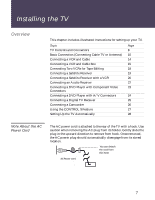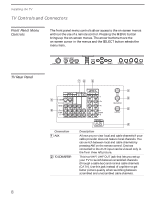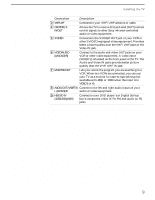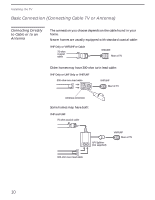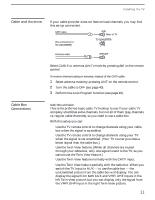Sony KV-36HS20 Primary User Manual - Page 14
Continued from the previous SLEEP, SLEEP OFF, DVD MENU, CODE SET, VCR/DVD CONTROLS, and ENTER - wega
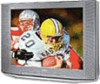 |
View all Sony KV-36HS20 manuals
Add to My Manuals
Save this manual to your list of manuals |
Page 14 highlights
Introducing the FD Trinitron Wega (Continued from the previous page) MUTING POWER VCR/DVD SAT/CABLE TV SLEEP wa ws DVD MENU REC wf 1 2 3 4 5 6 wg 7 8 9 CODE SET ENTER wd 0 FUNCTION TV/VIDEO VCR/DVD SAT/CABLE TV wa SLEEP Press repeatedly until the TV displays the time in minutes (15, 30, 45, 60, or 90) that you want the TV to remain on before shutting off automatically. Cancel by pressing until SLEEP OFF appears. While Sleep feature is set, press once to view remaining time ws DVD MENU Displays the DVD menu. wd CODE SET Used for programming the remote control to operate non-Sony video equipment. For details, see "Programming the Remote Control" on page 50. wf VCR/DVD CONTROLS m Rewind REC Record N Play M Fast-forward X Pause x Stop wg 0 - 9 and ENTER Press 0 - 9 to select a VCR channel. 6