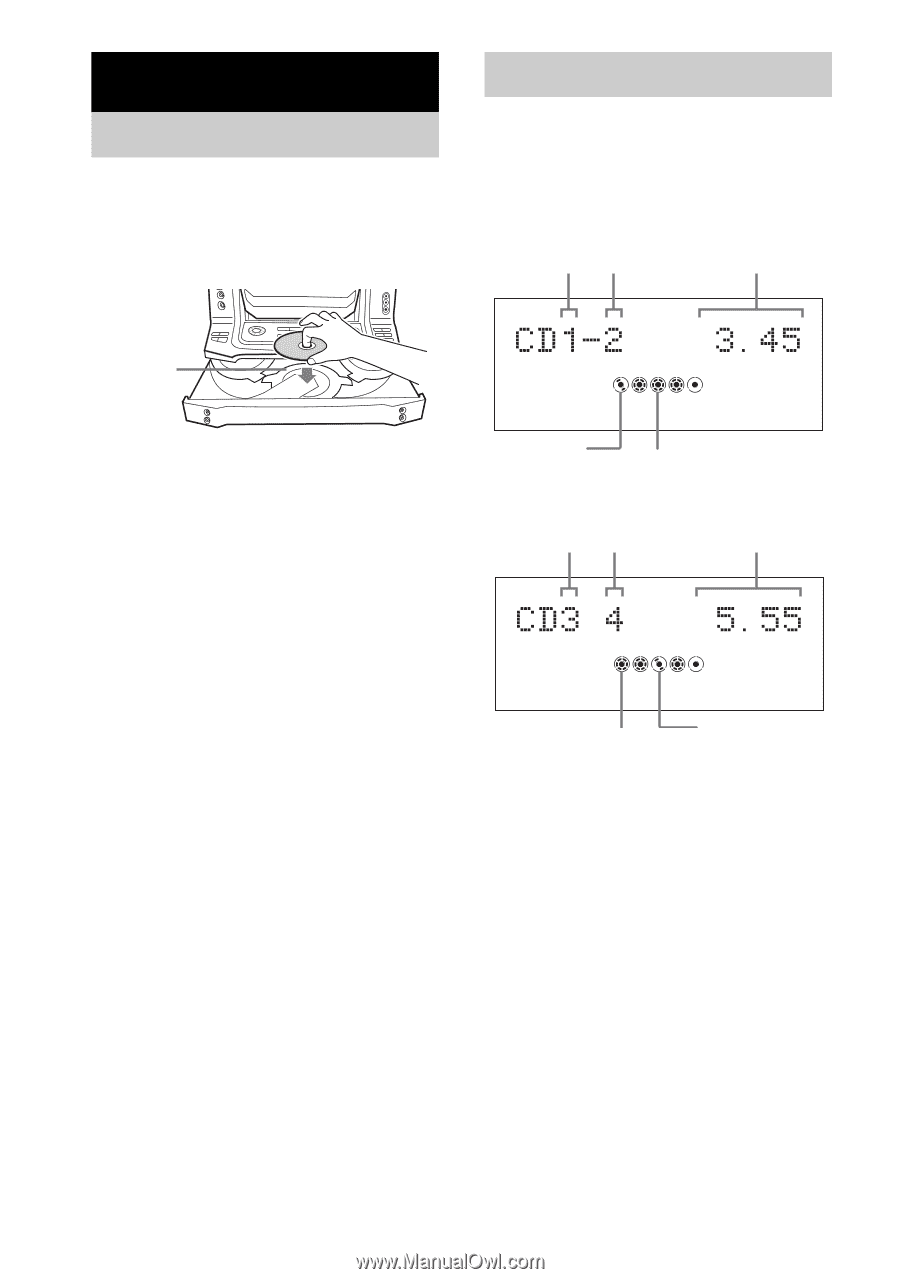Sony LBT-ZX6 Operating Instructions - Page 12
CD/MP3, Loading a disc, — Normal Play/Shuffle Play
 |
UPC - 027242680807
View all Sony LBT-ZX6 manuals
Add to My Manuals
Save this manual to your list of manuals |
Page 12 highlights
CD/MP3 Loading a disc 1 Press Z OPEN/CLOSE. The disc tray slides out. 2 Place a disc with the label side facing up on the disc tray. When you play a CD single, place it on the inner circle of the tray To load additional discs, press DISC SKIP to rotate the disc tray. 3 Press Z OPEN/CLOSE to close the disc tray. Note Do not push the disc tray when closing it as this may cause malfunction. Press Z OPEN/CLOSE to close the disc tray. Playing a disc - Normal Play/Shuffle Play This system lets you play audio CDs and discs with MP3 audio tracks in different play modes. When playing an audio CD: Disc tray number Track number Playing time EFFECT X-GROOVE ALL DISC S 1 2 34 5 j Disc playing indicator Disc presence indicator When playing an MP3 audio track: Disc tray number Track number Playing time ID3 MP3 EFFECT X-GROOVE ALL DISC S 12345 j Disc presence indicator Disc playing indicator 1 Press FUNCTION repeatedly until "CD" appears in the display (or press CD on the remote). 12GB