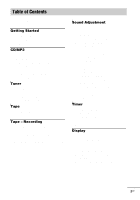Sony LBT-ZX6 Operating Instructions - Page 3
Table of Contents, Getting Started, CD/MP3, Tuner, Tape - Recording, Sound Adjustment, Timer, Display - speakers
 |
UPC - 027242680807
View all Sony LBT-ZX6 manuals
Add to My Manuals
Save this manual to your list of manuals |
Page 3 highlights
Table of Contents About this manual 5 Playable discs 5 Getting Started Hooking up the system 8 Positioning the speakers 10 Setting the clock 11 CD/MP3 Loading a disc 12 Playing a disc 12 - Normal Play/Shuffle Play Playing repeatedly 14 - Repeat Play Creating your own program 15 - Program Play Tuner Presetting radio stations 16 Listening to the radio 17 - Preset Tuning - Manual Tuning Tape Loading a tape 18 Playing a tape 18 Tape - Recording Recording your favorite tracks on a disc into a tape 19 - CD Synchro Recording - Program Edit Recording to a tape manually 20 - Manual Recording Sound Adjustment Adjusting the sound 21 Selecting the preset effect 22 Adjusting the graphic equalizer and storing the personal file 22 Selecting the surround effect 23 Selecting the MP3 Booster effect ......... 23 Creating a party environment 24 (FST-ZX8/LBT-ZX8 only) - X-ROUND - FLASH Listening to the sound in another room 25 - Multi Room (FST-ZX8/LBT-ZX8 only) Enhancing the video game sound ......... 25 - Game Sync Mixing video game sound with other sound source 26 - Game Mixing Singing along 26 Timer Falling asleep to music 27 - Sleep Timer Waking up to music 27 - Play Timer Timer recording radio programs........... 28 Display Turning off the display 29 - Power Saving Mode Viewing information about the disc in the display 30 Changing the power illuminator 31 Changing the spectrum analyzer display 31 Adjusting the brightness of the display 32 continued 3GB