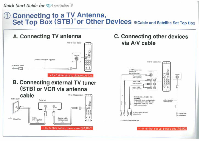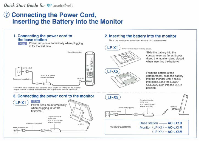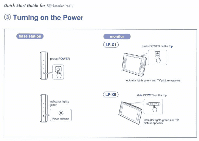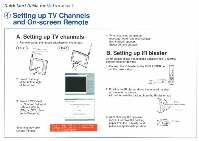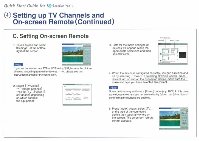Sony LF-X1 LFTV Quick Start Guide - Page 5
Setting, Channels, screen, Remote
 |
View all Sony LF-X1 manuals
Add to My Manuals
Save this manual to your list of manuals |
Page 5 highlights
Quick Start Guide for C.Ctiocationireel ll 0 Setting up TV Channels and On-screen Remote A. Setting up TV channels t. Remove stylus, then touch anywhere on the screen. CLF-X1) egli ff==20. CL-xs) 2. Select [Settings] at the bottom right of the screen. 3. Select Irwsrpieel - (Channel Settings] -Select (Cable] (ON] or [OFF] .then (Auto Program]. Scanning may take several minutes. lalamL'ae CAO.E OF4, • jr . cir.r twtrn 4. When scanning completed. message 'Automatic channel scan has finished' appears. Select OK and go back. B. Setting up IR blaster An IR blastor allows you to make LccationFreeTV remote controlling other devices. 1. Connect the IR blaster to the IR BLASTER port rr on the base station. 2 2. Position the IR blaster above the infrared receiver on the external device. (do not remove the backing from the IR blaster yet) SOON MOMIllei•NO Oral elite 3. After checking the operation (see C.), remove the backing paper from the tFl blaster and place in a appropriate position. cTt