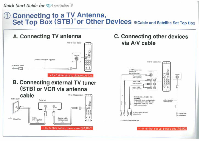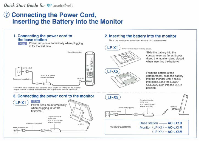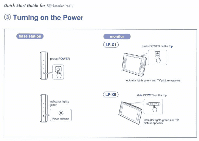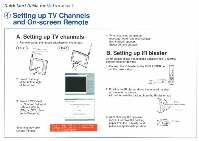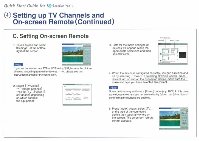Sony LF-X1 LFTV Quick Start Guide - Page 7
Connecting, Internet
 |
View all Sony LF-X1 manuals
Add to My Manuals
Save this manual to your list of manuals |
Page 7 highlights
Quick Start Guide for it locationfreeTV 5 Connecting to the Internet COntleies19Ia the Internal varies dependingon you ititeelet Searle. plOVieer (ISP). You may needto contact LW for furtherinfOrmilliOn. A. Connecting through a LAN cable IIyour caoktiost.modemIs connectedto another device (such asa PC). you wal have to purchase a router end refer to TB. lip I -Ovatear RIVER..10ibtacall00 LAN.adEn7 at LAS inLimIllytbe Eltunisti Pin*nu m (At mokm Neneivar natal IA%

Quick
Start
Guide
for
it
location
freeTV
5
Connecting
to
the
Internet
COntleies19
Ia
the
Internal
varies
depending
on
you
ititeelet
Searle.
plOVieer
(ISP).
You
may
need
to
contact
LW
fo
r
further
infOrmilliOn.
A.
Connecting
through
a
B.
Connecting
two or
more devices
to
a
modem
with
a
router
LAN
cable
II
your
caoktiost.
modem
Is
connected
to
another
device
(such
as
a
PC).
you
wal
have
to
purchase
a
router
end
refer
to
TB.
lip
I
-Ova
tear
RIVER..
10
ibtacall00
LAN.
ad
En7 at
LAS
in
LimIlly
tbe
Eltunisti
Pin
*nu
m
(At
mokm
W
Wood
CO
tie
csa
warn
i
rr
j
f
1=1
bnOrrnit
O.
‘
1
,
4
1
c<O:O.1vItr
IA:
opera:of
III4
4444
10%
do:
Cline
.••
MI
?int
velt
In
I
SI.
create
SiVer
ler
Nene
ivar
natal
IA%
<4.•
MI
MO
W%
u
LAN
101
m0
00
00
3
4
—
M
J
WA
Lao
of
DZI.
IMearn
F4
A
a'
D.
000
SS&
s'
A•=t-tzi
9
4
444
tAMe.as
—0
siaMO
tnIAll
lm
Mu
01
ItC4Olit"
tio4
cat.
Ovinaleal
When
the
LAN
cable
is
connected
property.the
internal LED
on
the
front
will start
blinking.Then
it
will
turn
light
green
when
an
Internet connection
is
established.
.1303IGEO•