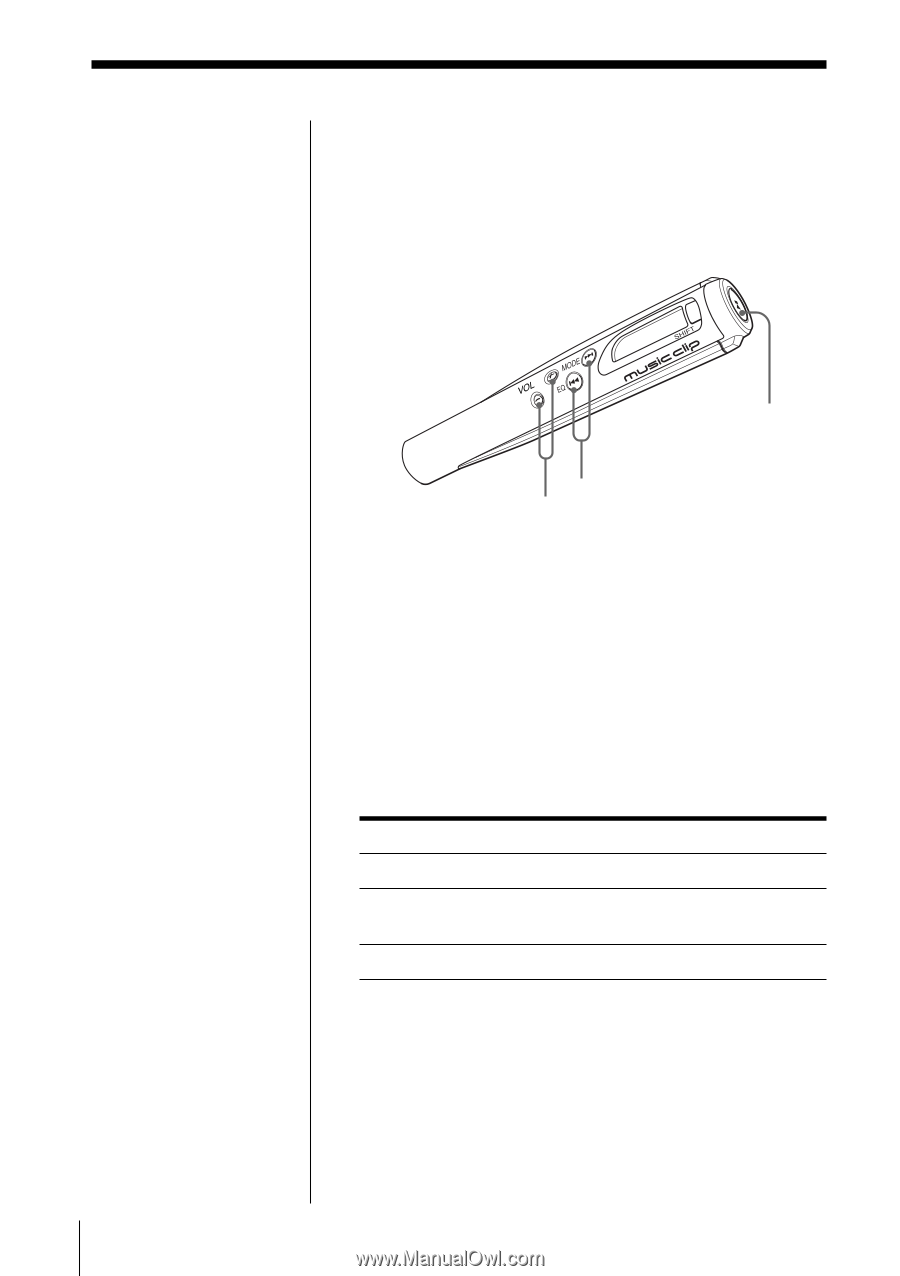Sony MC-P10 Operating Instructions - Page 18
Limiting the maximum volume level with Auto Volume Limiter System (AVLS), To stop playback
 |
View all Sony MC-P10 manuals
Add to My Manuals
Save this manual to your list of manuals |
Page 18 highlights
Playing songs on the Music Clip Player Before operating the Music Clip Player, disconnect it from the computer and the USB cable. While the Music Clip Player is connected to the computer, the Music Clip Player is deactivated. Nx (play/stop) z Tip The Music Clip Player does not have the power switch. The Music Clip Player automatically turns off about 10 seconds after it stops playing. Press Nx (play/stop) again to start playback. The Music Clip Player starts playing from the song last time you stopped playing. Note that the Music Clip Player starts playing from the first song if you replace the battery. ./> VOL +/- 1 Connect the headphones (supplied). 2 Press Nx(play/stop). Playback begins. Adjust the volume with the VOL +/- buttons. To stop playback Press Nx(play/stop). oT locate the next song locate the beginning of the current song locate previous songs Pers > once . once . repeatedly 18