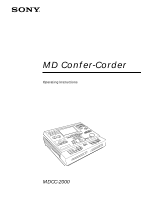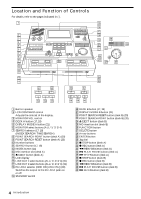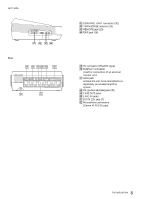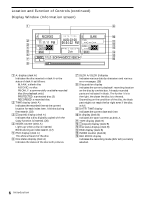Sony MDCC-2000 Operating Instructions - Page 2
Table of Contents
 |
View all Sony MDCC-2000 manuals
Add to My Manuals
Save this manual to your list of manuals |
Page 2 highlights
Owner's Record The model and serial numbers are located on the top. Record the serial number in the space provided below. Refer to them whenever you call upon your Sony dealer regarding this product. Model No. MDCC-2000 WARNING Serial No. To prevent fire or shock hazard, do not expose the unit to rain or moisture. To avoid electrical shock, do not open the cabinet. Refer servicing to qualified personnel only. Do not install the appliance in a confined space, such as a bookcase or built-in cabinet. Caution The use of optical instruments with this product will increase eye hazard. The equipment should be connected to an easily accessible mains outlet socket. (So that it may be disconnected from the mains if required) This equipment has been tested and found to comply with the limits for a Class A digital device, pursuant to Part 15 of the FCC Rules. These limits are designed to provide reasonable protection against harmful interference when the equipment is operated in a commercial environment. This equipment generates, uses, and can radiate radio frequency energy and, if not installed and used in accordance with the instruction manual, may cause harmful interference to radio communications. Operation of this equipment in a residential area is likely to cause harmful interference in which case the use will be required to correct the interference at his own expense. You are cautioned that any changes or modifications not expressly approved in this manual could void your authority to operate this equipment. IN NO EVENT SHALL SELLER BE LIABLE FOR ANY DIRECT, INCIDENTAL OR CONSEQUENTIAL DAMAGES OF ANY NATURE, OR LOSSES OR EXPENSES RESULTING FROM ANY DEFECTIVE PRODUCT OR THE USE OF ANY PRODUCT. Caution on lithium battery Danger of explosion if battery is incorrectly replaced. Replace only with the same or equivalent type recommended by the manufacturer. Dispose of used batteries according to the manufacturer's instructions. Certain countries may regulate disposal of the battery used to power this product. Please consult with your local authority. 2 Introduction Table of Contents Introduction Features 3 Notes on MiniDiscs 3 Location and Function of Controls 4 Setting Up Connection 7 Setting the Date and Time 8 Setting the Machine Information 10 Basic Operations Recording 12 Playback 16 Switching the Display 21 Naming a Disc or Index Marks 22 Copying a disc from deck A to deck B ...... 26 Erasing a disc 28 Advanced Operations Public Address 30 Recording on an External Device 31 Transcribing 32 Additional Information Precautions 36 Maintenance 36 Troubleshooting Guide 37 Error and Caution messages 38 Alarm System 40 Specifications 41 Index 42 Note on power supply Recording might stop if the power is interrupted momentarily during recording. To prevent this, we recommend you install a UPS (Uninterruptible Power Supply). Contact your dealer for further details.