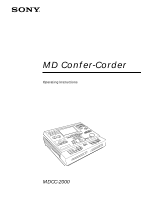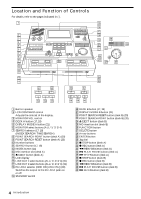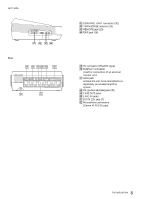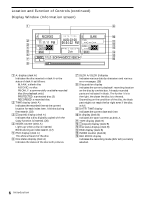Sony MDCC-2000 Operating Instructions - Page 3
Features, Notes on MiniDiscs
 |
View all Sony MDCC-2000 manuals
Add to My Manuals
Save this manual to your list of manuals |
Page 3 highlights
Features The Sony MDCC-2000 is an extended-time recording device for courtrooms, conferences and other long meetings. High Quality Digital Recording onto MiniDiscs We have adopted MiniDiscs as the recording medium, in order to obtain the very latest digital recording quality. And MiniDiscs prevent accidental deletion by adding any new recordings onto the end. Double Deck The unit contains two decks to provide extended recording time. Before the disc in one deck comes to an end, the disc in the other deck automatically starts recording. By replacing one disc at a time, you can continue recording indefinitely. Large LCD Display You can check various data such as disc status, time and date on one display. Search Function Being a digital device, the MDCC-2000 lets you perform different kinds of searches, Index Search, Time Search and Point Search. Use the jog dial or number buttons to search quickly and precisely. Eight Microphones Connect to the 4-Channel System You can connect up to eight microphones, allowing you to record the whole of a meeting in a large conference hall, for example, on one machine. Each disc records four channels, each channel containing the mixed sound from two microphones. Transcribe capability By connecting the separately available foot control unit, you can operate your MDCC-2000 with your foot for transcribing. And auto backspace function with the REVERSE TIME control makes transcribing easy by enabling the reviewing of the last recorded words each time listening is resumed. Public Address System By connecting an amplifier and speakers to the MDCC-2000, you can make a public address of the sounds being recording through the microphone. Security Lock There is a key to lock the STANDBY switch of your MDCC-2000, to protect any confidential information on the discs inside. Notes on MiniDiscs Types of mini discs that can be used We recommend that you use the supplied or separately purchased special MiniDisc (MDW74CC) to record using your MDCC-2000. We also recommend that you use only 74-minute discs. 80minute discs cannot be used with the MDCC-2000. • You cannot use the MDCC-2000 to playback a disc recorded on a different device. Recording time The MDCC-2000 has two recording modes depending on the number of channels. The relationship between recording mode and recording time is shown below (when using a 74-minute MiniDisc). Recording mode Recording time* 4ch Max 148 minutes (2 hours 28 minutes) 2ch Max 296 minutes (4 hours 56 minutes) *For details about recording time, see page 12. To prevent accidental erasure of the recorded material To protect an MD recording, slide the recordprotect tab in the direction of the arrow (see illustration below) to open the slot. To enable rerecording, close the slot. Record protect tab Slide in the direction of arrow. On digital recording This recorder uses the Serial Copy Management System, which allows only first-generation digital copies to be made from premastered software. You can only make copies from a MD recorded on this unit by using the analog (line out) connections. On the MiniDisc cartridge • When carrying or storing the MiniDisc, keep it in its case. • Do not break open the shutter. • Do not place the cartridge where it will be subject to light, extreme temperatures, moisture or dust. • Attach the supplied MD label in the designated space on the disc only. Stick it on firmly so that it does not peel off. Do not stick it on any other disc surface. If the label is not stuck on properly, you might not be able to eject the disc. • Wipe the disc cartridge with a dry cloth to remove dirt. Introduction 3