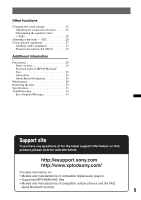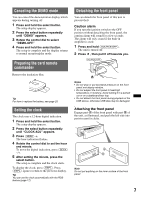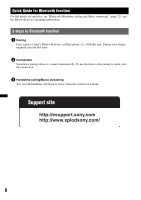Sony MEX-BT3800U Operating Instructions - Page 10
Pairing, 2 Connection, Operated, equipment, Operation - xplod
 |
UPC - 027242773967
View all Sony MEX-BT3800U manuals
Add to My Manuals
Save this manual to your list of manuals |
Page 10 highlights
1 Pairing Operated equipment 1 Operation Press and hold (BT) for about 5 seconds. t 2 Search for this unit. 3 Select "XPLOD". 4 Input passkey "0000". 5 Follow display directions. 6 (Pairing successful) 2 Connection Operated equipment 1 Operation Press and hold (BT) for about 3 seconds. t 2 Connect to this unit using a cellular phone. t Connect to this unit using an audio device. t Note You can connect from this unit to a Bluetooth device (page 23). If you cannot connect from this unit to the Bluetooth device, start pairing again. 10

10
1
Pairing
2
Connection
Note
You can connect from this unit to a Bluetooth device (page 23).
If you cannot connect from this unit to the Bluetooth device, start pairing again.
Operated
equipment
Operation
1
Press and hold
(BT)
for about 5 seconds.
2
Search for this unit.
3
4
Input passkey “0000”.
5
Follow display directions.
6
Operated
equipment
Operation
1
Press and hold
(BT)
for about 3 seconds.
2
Connect to this unit using a cellular phone.
Connect to this unit using an audio device.
t
Select “XPLOD”.
(Pairing successful)
t
t
t