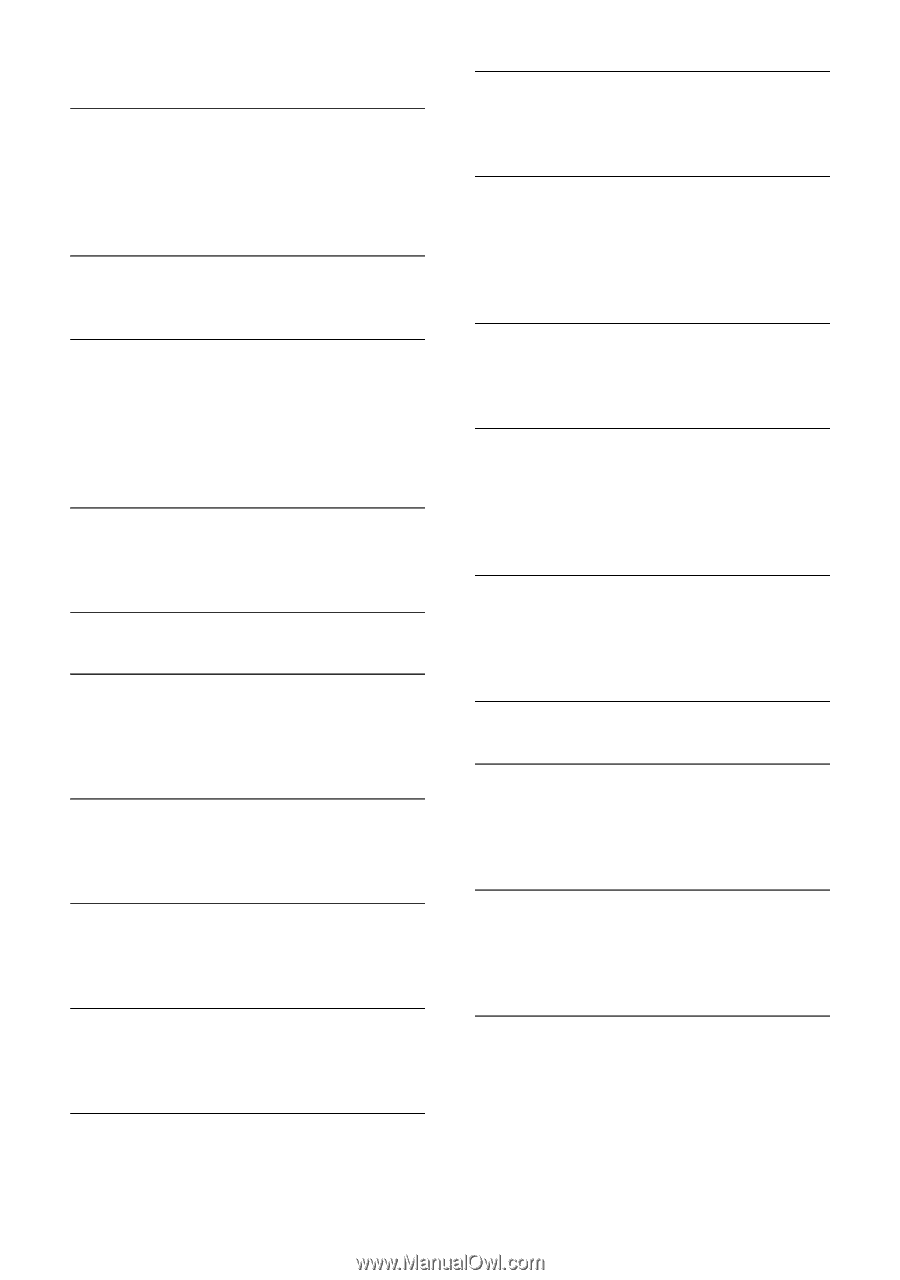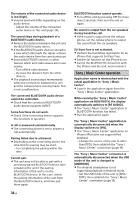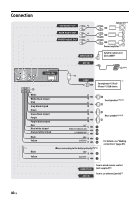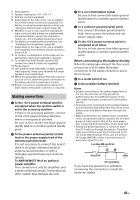Sony MEX-GS820BT Operating Instructions - Page 36
For BLUETOOTH function, For Sony | Music Center operation, For Pandora® operation, BOOKMARK - ERROR
 |
View all Sony MEX-GS820BT manuals
Add to My Manuals
Save this manual to your list of manuals |
Page 36 highlights
For BLUETOOTH function: BTA NO DEV: The BLUETOOTH device is not connected or recognized. Make sure the BLUETOOTH device is securely connected, or the BLUETOOTH connection is established with the BLUETOOTH device. ERROR: The selected operation could not be performed. Wait for a while, then try again. NO DEVICE: The BLUETOOTH device supporting HFP (Handsfree Profile) is not connected or recognized. Make sure the BLUETOOTH device is securely connected, or the HFP connection is established with the BLUETOOTH device. NO SUPPORT: The selected operation is not allowed or supported. Make sure the BLUETOOTH device is supporting HFP (Handsfree Profile). UNKNOWN: A name or phone number cannot be displayed. WITHHELD: The phone number is hidden by the caller. For Sony | Music Center operation: APP --------: A connection with the application is not established. Make the "Sony | Music Center" connection again (page 19). APP DISCNCT: The application is disconnected. Make the "Sony | Music Center" connection (page 19). APP DISPLAY: A screen setting display of the application is open. Exit the screen setting display of the application to enable button operation. APP LIST: The contents list of the CD/USB/ iPod is open. Exit the list of the application to enable button operation. 36GB APP MENU: A setting display of the application is open. Exit the setting display of the application to enable button operation. APP NO DEV: The device with the application installed is not connected or recognized. Make the BLUETOOTH connection and establish the "Sony | Music Center" connection again (page 19). APP SOUND: A sound setting display of the application is open. Exit the sound setting display of the application to enable button operation. OPEN APP: The "Sony | Music Center" application is not running. Launch the application. For Pandora® operation: BAD NETWORK: The network connection is unstable or lost. Make the network connection again on the device, or wait until the network connection is established. BOOKMARK - ERROR: Bookmarking failed. Wait for a while, then try again. ERROR: An error occurred. The Pandora® server is under maintenance, or the selected operation could not be performed. - Wait for a while, then try again. LOG IN ERROR: You are not logged into your Pandora® account. Disconnect the device, log into your Pandora® account, then connect the device again. NO DEVICE: The BLUETOOTH device is not connected or recognized. Make sure the BLUETOOTH device is securely connected, or the BLUETOOTH connection is established with the BLUETOOTH device. Then, select the Pandora® source again.