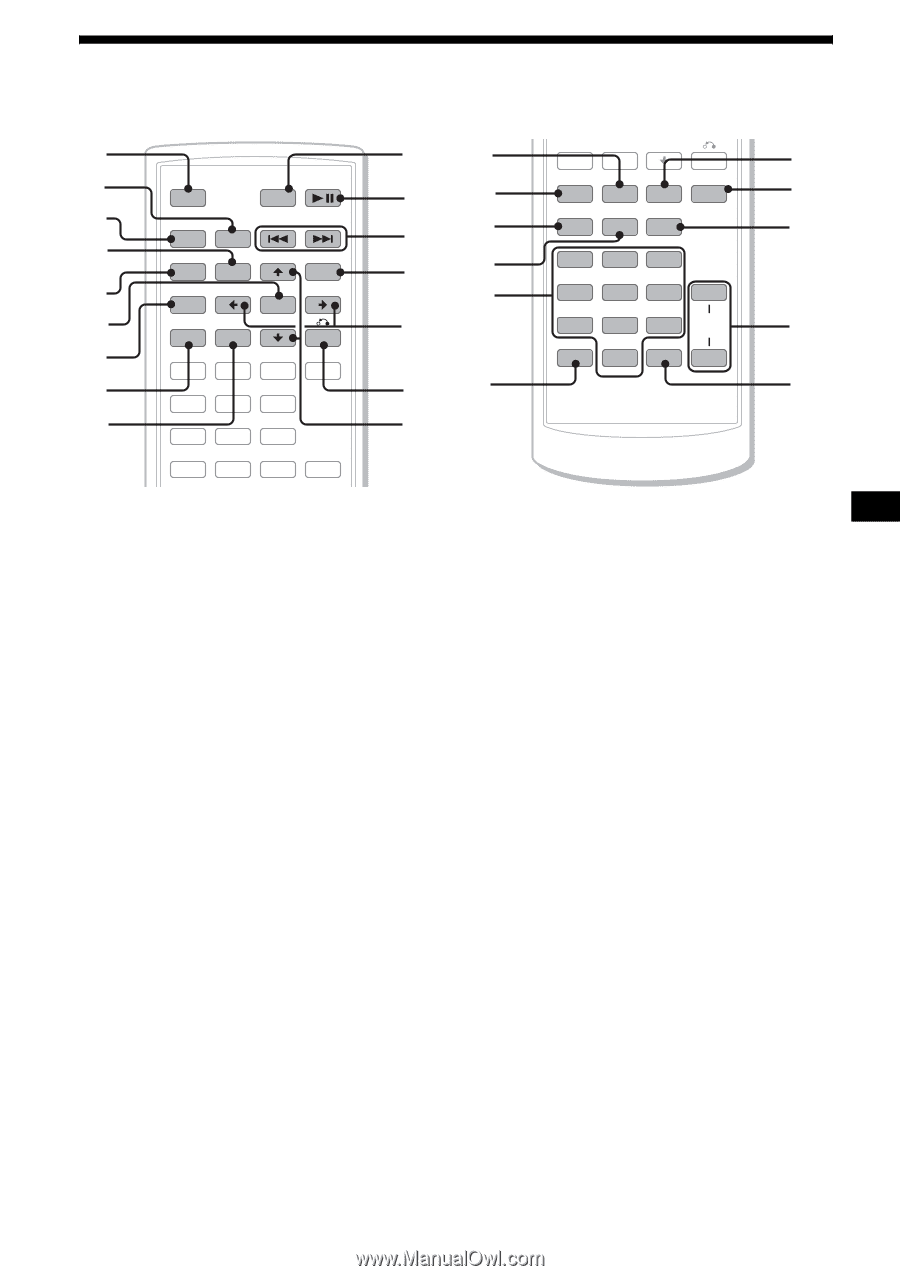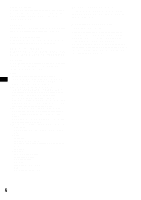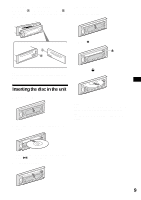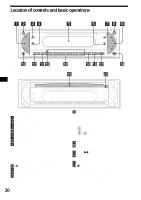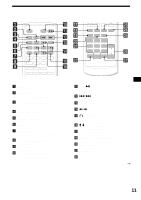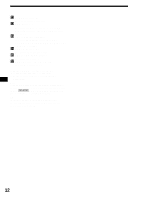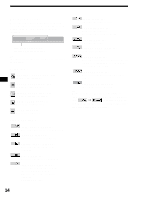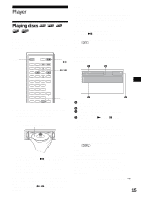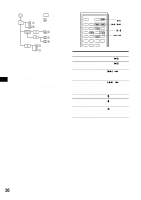Sony MEX-R1 Operating Instructions - Page 11
Card remote commander RM-X702, Z×Z Zone × Zone button - aux
 |
View all Sony MEX-R1 manuals
Add to My Manuals
Save this manual to your list of manuals |
Page 11 highlights
Card remote commander RM-X702 1 2 3 4 5 6 7 8 9 ATT DVD OFF SRC MODE TOP MENU + SOUND SETUP SYSTEM LIST ENTER - MENU PICTURE Z × Z EQ DSO AUDIO SUBTITLE ANGLE MENU EQ7 1 2 3 4 5 6 + 0 qa qs qd qf qg qh qj qk ql w; wa ws SYSTEM LIST - MENU PICTURE Z × Z EQ DSO EQ7 AUDIO SUBTITLE ANGLE 1 2 4 5 7 8 CLEAR 0 3 6 + 9 VOL DSPL - wd wf wg wh wj a OFF button 15, 17, 19 To power off/stop the source. b MODE button 33, 37 To select the radio band (FM/AM)/select the unit*1. c SRC (SOURCE) button To power on/change the source (Radio/DVD/ CD/MD*2/AUX*3). d TOP MENU button 19 To display the top menu on a DVD. e SOUND button 34 To select sound items. f ENTER button To complete a setting. g SETUP button To display the Setup menu and Play mode menu. h SYSTEM MENU button To enter the unit menu. i LIST button 33, 37 To list up. j ATT (attenuate) button To attenuate the sound. To cancel, press again. k DVD u (play/pause) button 9, 15, 16, 17 To start/pause playback. l ./> (previous/next; reverse/fastforward; station tuning) buttons m MENU button 19 To display the menu on a disc. n