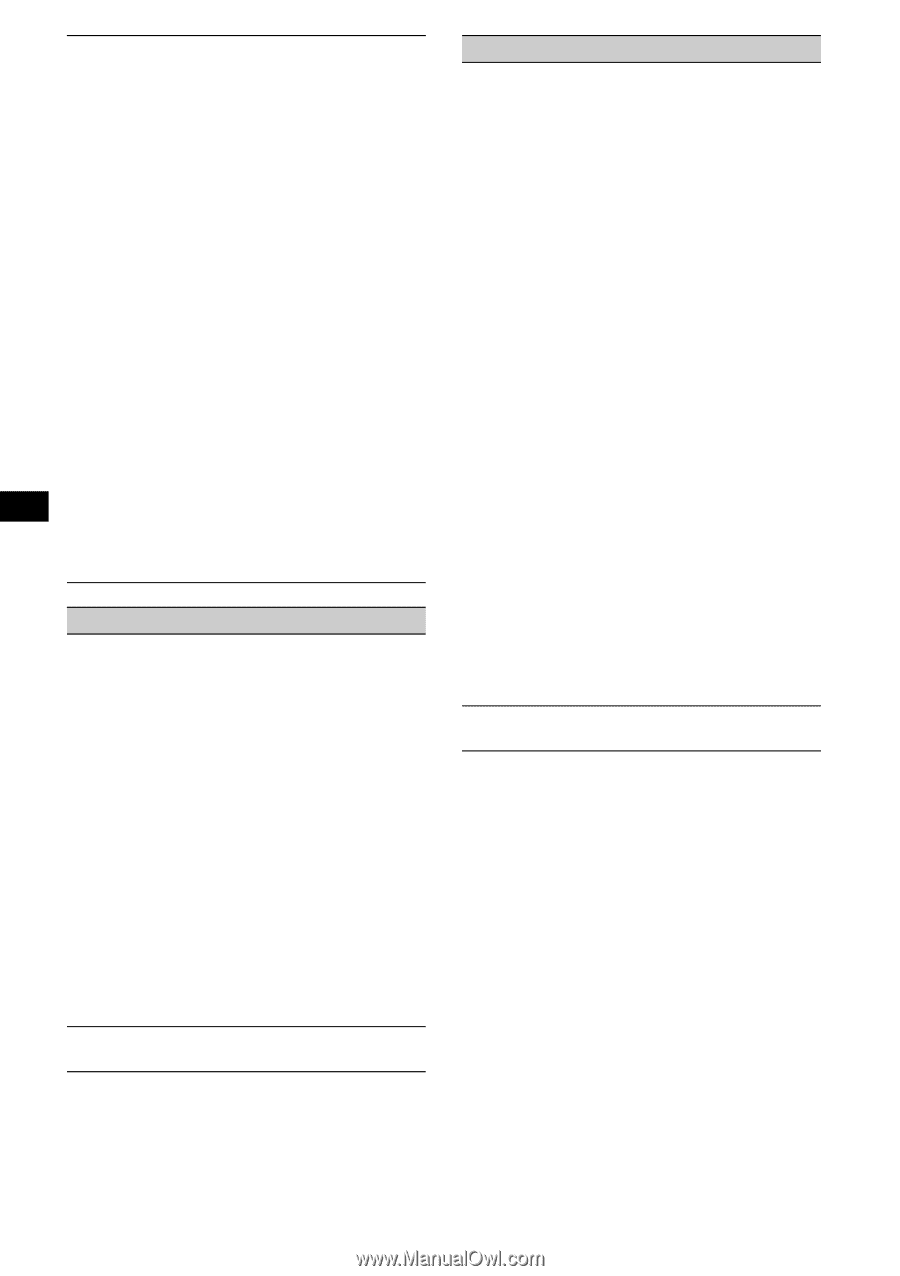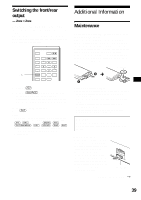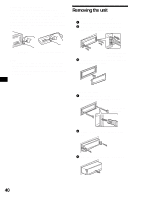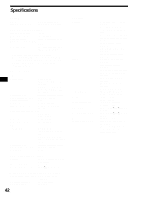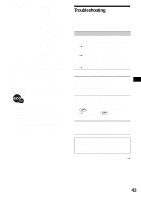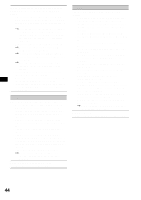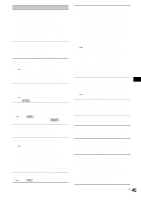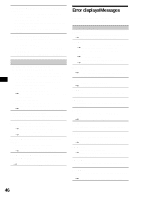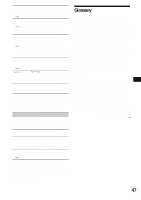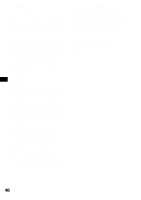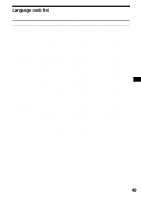Sony MEX-R1 Operating Instructions - Page 44
Picture, Sound, AUDIO/VIDEO OUT, and the parking cord
 |
View all Sony MEX-R1 manuals
Add to My Manuals
Save this manual to your list of manuals |
Page 44 highlights
Image interference or audio noise occurs during wireless transmission. (MEX-R5 only) • The unit transmits audio/video at FM 2.4 GHz. Simultaneous use with other 2.4 GHz equipment may cause image interference or audio noise. t Change the channel (page 36). If there is no improvement, stop using the other equipment. Wireless transmission of the unit can also be turned off if necessary (page 36). • The transmitter is not positioned correctly. t Position the optional monitor XVMF65WL closer to the unit. t Position the transmitter higher than the unit to prevent obstruction by the seat or passenger. t Place the transmitter in a stable place, otherwise its position and angle may change. • Installing the rear monitor in front of the second row is recommended. • Cancel the Zone × Zone function and use the car speakers if audio noise is strong. • Interference or audio noise may temporarily occur during driving as a result of obstacles outside the car. Picture There is no picture/picture noise appears. • A connection has not been made correctly. • Check the connection to the connected equipment, and set the input selector of the equipment to the source corresponding to this unit. • The disc is dirty, flawed, or deteriorated. • The unit is installed at an angle of more than 45°. • The unit is not installed in a sturdy part of the car. • The monitor is connected to the FRONT AUDIO/VIDEO OUT, and the parking cord (Light green) is not connected to the parking brake switch cord, or the parking brake is not applied. • The colour system setting is incorrect. t Set the colour system to "PAL" or "NTSC" according to the connected monitor. Picture does not fit in the screen. The aspect ratio is fixed on the DVD. Sound There is no sound/sound skips/sound cracks. • A connection has not been made correctly. • Check the connection to the connected equipment, and set the input selector of the equipment to the source corresponding to this unit. • The disc is dirty, flawed, or deteriorated. • The unit is installed at an angle of more than 45°. • The unit is not installed in a sturdy part of the car. • The MP3 file sampling rate is not 44.1 kHz or 48 kHz. • The MP3 file bit rate is not 64 to 320 kbps. • The unit is in pause playback mode, or scanning. • The unit is in fast-forward mode, or in fastreverse mode. • The settings for the outputs are not made correctly. • Adjust DVD output level (page 23). • The volume is too low. • The ATT function is activated, or the Telephone ATT function (when the interface cable of a car telephone is connected to the ATT lead) is activated. • The position of the fader control (FAD) is not set for a 2-speaker system. • The CD changer is incompatible with the disc format (MP3). t Play back with a Sony MP3 compatible CD changer, or this unit. Sound is noisy. Keep cords and cables away from each other. 44