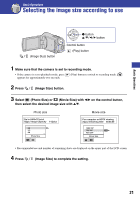Sony MHS-CM1/D Mobile HD Snap Camera Handbook - Page 17
Charging time, To check the remaining battery time, Getting started
 |
UPC - 027242762992
View all Sony MHS-CM1/D manuals
Add to My Manuals
Save this manual to your list of manuals |
Page 17 highlights
Getting started 1 Charging the built-in battery Charging time Full charge time Approx. 90 min. • Time required to charge a fully depleted battery at a temperature of 25°C (77°F). Charging may take longer under certain circumstances or conditions. • See page 23 for the number of images that can be recorded. • Connect the AC Adaptor to an easily accessible wall outlet (wall socket) close by. • Even if the CHG lamp is not lit, the AC Adaptor is not disconnected from the AC power source (mains) as long as it is connected to the wall outlet (wall socket). If some trouble occurs while using the AC Adaptor, immediately shut off the power by disconnecting the plug from the wall outlet (wall socket). • When charging is finished, disconnect the power cord (mains lead) from the wall outlet (wall socket). To check the remaining battery time Press ON/OFF button to turn on and check the remaining battery on the LCD screen. Battery remaining indicator Battery remaining guidelines Sufficient power remaining Battery almost fully charged Battery half full Battery low, recording/ playback will stop soon. Charge the battery. (The warning indicator flashes.) • It takes about one minute until the correct battery remaining indicator appears. • The displayed battery remaining indicator may not be correct under certain circumstances. • The Clock Set screen appears when the camera is turned on for the first time (page 19). 17