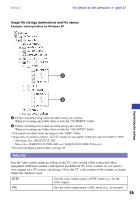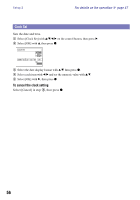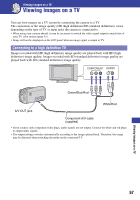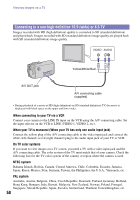Sony MHS-CM1/D Mobile HD Snap Camera Handbook - Page 53
Setup 2, File Number, USB Connect - webcam
 |
UPC - 027242762992
View all Sony MHS-CM1/D manuals
Add to My Manuals
Save this manual to your list of manuals |
Page 53 highlights
Setup 2 2 For details on the operation 1 page 47 The default settings are marked with . File Number Selects the method used to assign file numbers to images. Series Assigns numbers to files in sequence even if the recording folder or the "Memory Stick PRO Duo" media is changed. (When the replaced "Memory Stick PRO Duo" media contains a file with a number higher than the last assigned number, a number one higher than the largest number is assigned.) Reset Starts from 0001 each time the folder is changed. (When the recording folder contains a file, a number one higher than the largest number is assigned.) USB Connect Selects the USB mode to be used when connecting the camera to a computer using the USB cable. Web camera Mass Storage Connect the camera and a computer with a USB cable and use the camera as a webcam (USB streaming). • Movies output will be QVGA 30P Motion JPEG format. • Movies streamed will be also displayed on the LCD screen of the camera. Establishes a Mass Storage connection between the camera and a computer or other USB device. Connecting the camera and your computer with Mass Storage "Mass Storage" mode lets a computer recognize the camera with "Memory Stick PRO Duo" media inserted as an external memory device and enables you to operate the camera through the computer connected with a USB cable. Customizing the settings 53