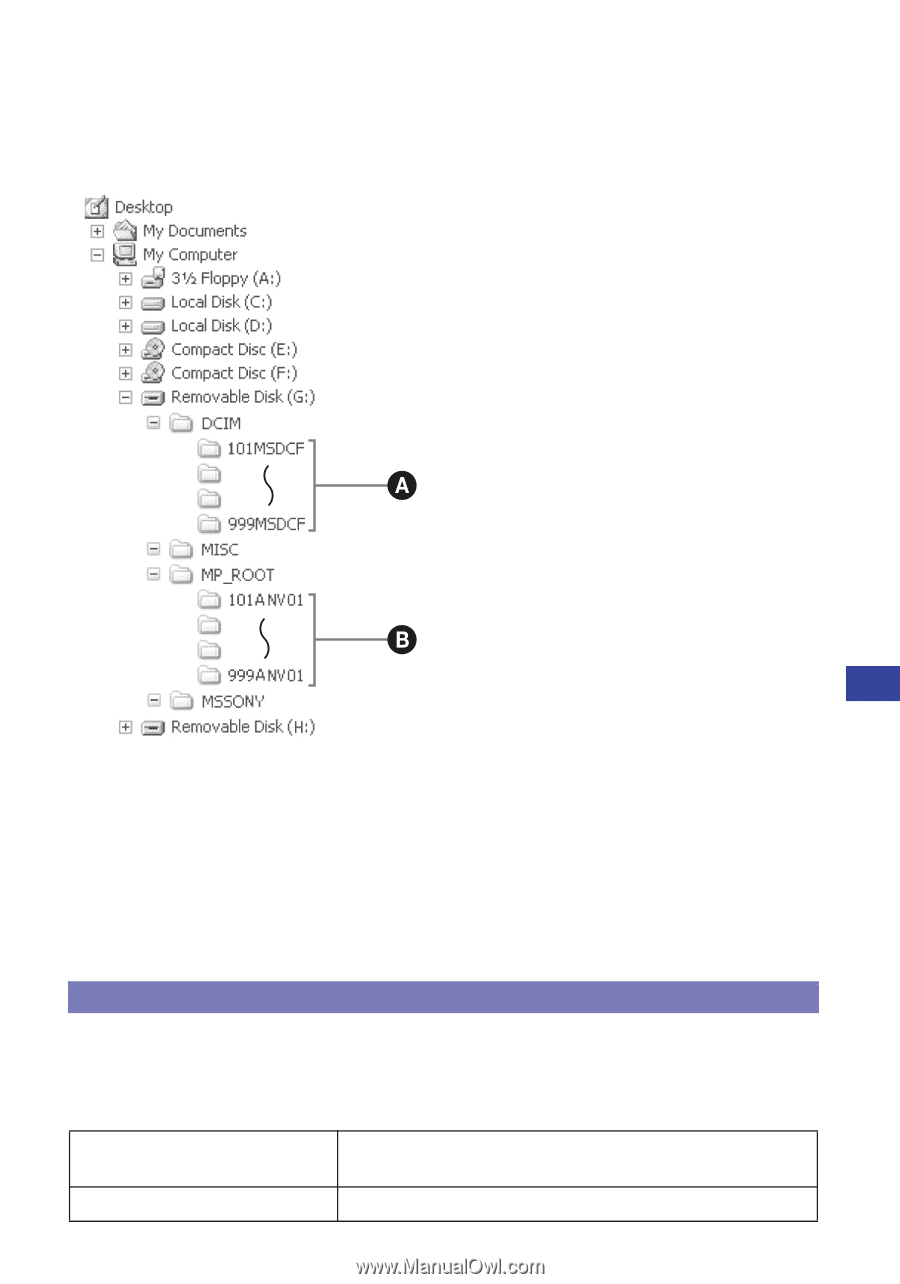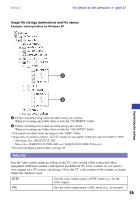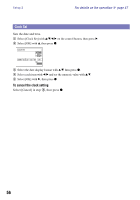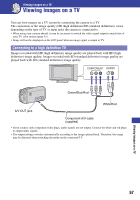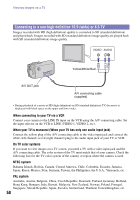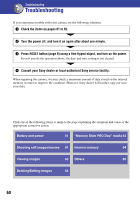Sony MHS-CM1/D Mobile HD Snap Camera Handbook - Page 55
Video Out, Image file storage destinations and file names
 |
UPC - 027242762992
View all Sony MHS-CM1/D manuals
Add to My Manuals
Save this manual to your list of manuals |
Page 55 highlights
Setup 2 For details on the operation 1 page 47 Image file storage destinations and file names Example: viewing folders on Windows XP Customizing the settings A Folder containing image data recorded using your camera When not creating any folder, there is only the "101MSDCF" folder B Folder containing movie data recorded using your camera When not creating any folder, there is only the "101ANV01" folder • You cannot record/play back any images to the "MISC" folder. • Image files are named as follows. ssss stands for any number within the range from 0001 to 9999. - Still image files: DSC0ssss.JPG - Movie files: MAH0ssss.MP4 (HD size), MAQ0ssss.MP4 (VGA size) • For more information about folders, see page 49. Video Out Sets the video signal output according to the TV color system of the connected video equipment. Different countries and regions use different TV color systems. If you want to view images on a TV screen, check page 58 for the TV color system of the country or region where the camera is used. NTSC Sets the video output signal to NTSC mode (e.g., for the USA, Japan). PAL Sets the video output signal to PAL mode (e.g., for Europe). 55