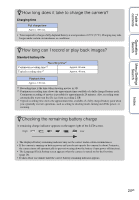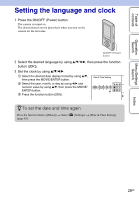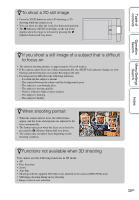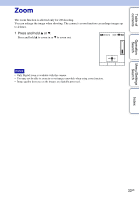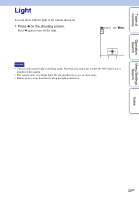Sony MHS-FS3 bloggie™ Handbook - Page 29
D shooting (Still images
 |
UPC - 027242820296
View all Sony MHS-FS3 manuals
Add to My Manuals
Save this manual to your list of manuals |
Page 29 highlights
Table of contents Operation Search Menu/Settings Search 3D shooting (Still images) Hold the camera horizontally when shooting. 1 Press the ON/OFF (Power) button. After turning on the camera, confirm that it is in 3D mode (shown by the icon). ON/OFF (Power) button 2 Compose the shot. Be sure not to place fingers on the lens. When shooting 2D images, press v to zoom in or V to zoom out. 3 Press the (Shutter) button halfway down. The z indicator (AE lock) lights on the top of the display. AE lock indicator (Shutter) button 4 Press the (Shutter) button fully down. Recorded images are saved in mp format. Note • The still image size is fixed to (1920 × 1080). Size selection is not available. zTo best shoot an image • Hold the camera horizontally. • Hold the camera securely so it does not move. • Keep a distance between the camera and the subject of approximately 1.2 m to 5.0 m (approx. 3 feet 11 1/4 inches to 16 feet 4 7/8 inches). Index 29GB Continued r