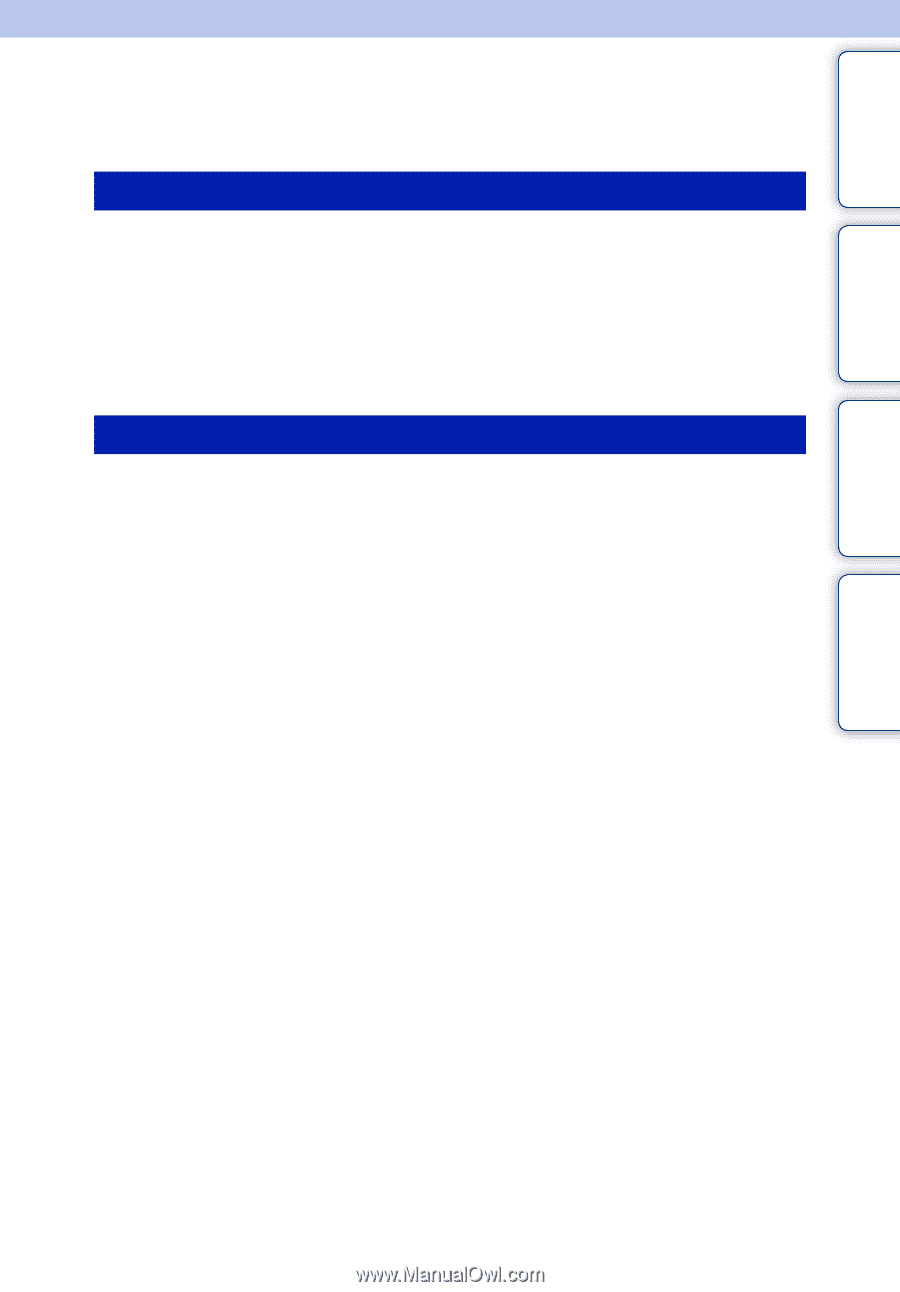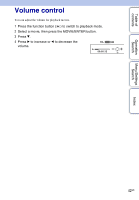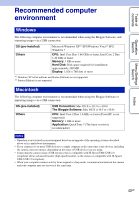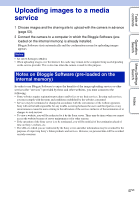Sony MHS-FS3 bloggie™ Handbook - Page 46
Importing images to a computer
 |
UPC - 027242820296
View all Sony MHS-FS3 manuals
Add to My Manuals
Save this manual to your list of manuals |
Page 46 highlights
Table of contents Operation Search Menu/Settings Search Index Importing images to a computer To connect the camera to your computer, see page 43. Windows When using the Bloggie Software See page 45. When not using the Bloggie Software When the AutoPlay Wizard appears after making a USB connection between the camera and a computer, click [Open folder to view files] t [OK] t [DCIM] or [MP_ROOT] t copy the desired images to the computer. Macintosh When using the Bloggie Software See page 45. When not using the Bloggie Software 1Connect the camera to your Macintosh computer first. Double-click the newly recognized [BLOGGIE] icon t [DCIM] or [MP_ROOT] t the folder where the images you want to import are stored. 2Copy the images you want to import to your computer. 46GB