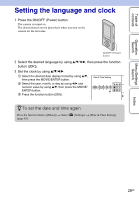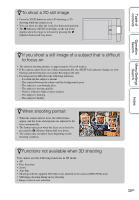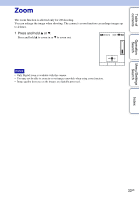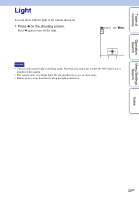Sony MHS-FS3 bloggie™ Handbook - Page 32
To shoot the 2D movie, To shoot still images during movie recording 2D, About the HD High Definition
 |
UPC - 027242820296
View all Sony MHS-FS3 manuals
Add to My Manuals
Save this manual to your list of manuals |
Page 32 highlights
Table of contents Operation Search Menu/Settings Search Index zTo shoot the 2D movie • Press the 3D/2D button to select 3D shooting or 2D shooting while the camera is on. • You can shoot in either the vertical or horizontal position. zTo shoot still images during movie recording (2D only) • Press the (Shutter) button fully down during movie recording. • The recorded still image appears small on the LCD screen of the camera. • The still image sizes are as follows, depending on the movie size. - 1920 × 1080 30p: (1920 × 1080) - 1280 × 720 30p/60p: (1280 × 720) - 480 × 270 30p: (480 × 270) zAbout the HD (High Definition) recording method of this camera For MPEG-4 AVC/H.264, the camera supports high definition images with an effective total number of scanning lines of 1080 or 720. The number of recorded image pixel is 1920 × 1080 or 1280 × 720, approximately 30 or 60 frames per second, and the image is recorded in progressive mode. • MPEG: Moving Picture Experts Group • AVC: Advanced Video Codec MPEG-4 AVC/H.264 is a standard of video camera, which uses highly efficient image compression encoding technology to record HD (high definition) images. Compared with the existing image compression encoding technology, MPEG-4 AVC/H.264 is able to compress images even more effectively. 32GB