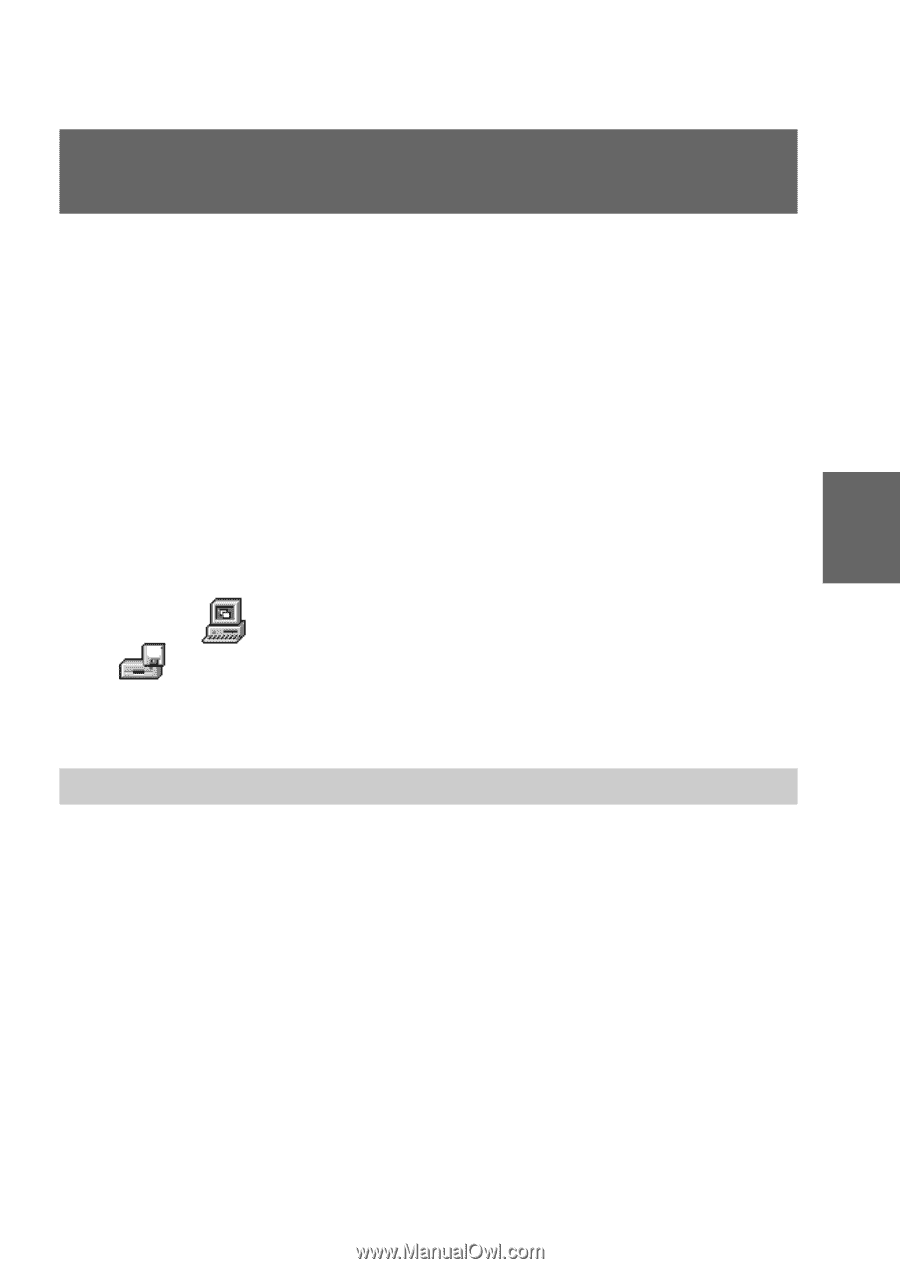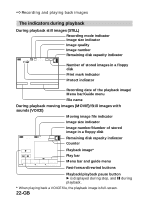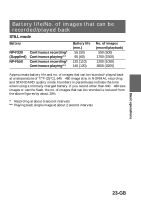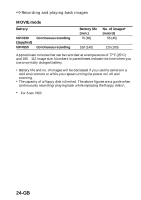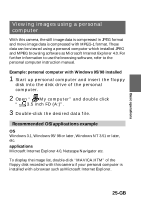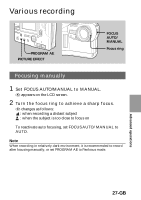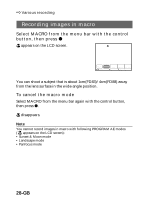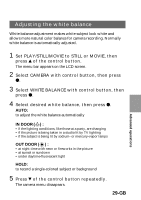Sony MVC-FD83 Installations/Connexions - Page 25
Viewing images using a personal computer, Recommended OS/applications example - instruction manual
 |
View all Sony MVC-FD83 manuals
Add to My Manuals
Save this manual to your list of manuals |
Page 25 highlights
Basic operations Viewing images using a personal computer With this camera, the still image data is compressed in JPEG format and move image data is compressed with MPEG-1 format. These data can be viewed using a personal computer which installed JPEG and MPEG browsing software as Microsoft Internet Explorer 4.0. For further information to use the browsing software, refer to the personal computer instruction manual. Example: personal computer with Windows 95/98 installed 1 Start up personal computer and insert the floppy disk into the disk drive of the personal computer. 2 Open " My computer" and double click " 3.5 inch FD (A:)". 3 Double-click the desired data file. Recommended OS/applications example OS Windows 3.1, Windows 95/98 or later, Windows NT 3.51 or later, etc. applications Microsoft Internet Explorer 4.0, Netscape Navigator etc. To display the image list, double-click "MAVICA.HTM" of the floppy disk recorded with this camera if your personal computer is installed with a browser such as Microsoft Internet Explorer. 25-GB