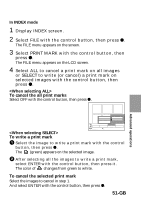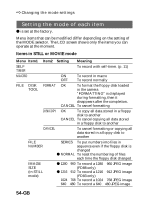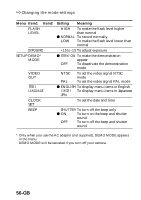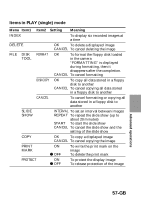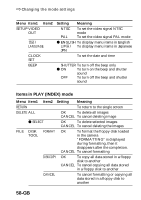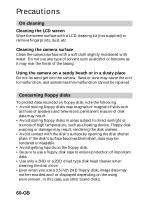Sony MVC-FD83 Installations/Connexions - Page 55
Item1, Setting, Meaning, Press the shutter button down, momentarily., GB - digital camera
 |
View all Sony MVC-FD83 manuals
Add to My Manuals
Save this manual to your list of manuals |
Page 55 highlights
Menu Item1 Item2 IMAGE SIZE (in MOVIE mode) QUALITY REC MODE (in STILL mode) REC TIME SET (in MOVIE mode) CAMERA DIGITAL ZOOM WHITE BALANCE Setting Meaning 320 × 240 To record a 320 × 240 MPEG image z 160 × 112 To record a 160 × 112 MPEG image FINE To give priority to image quality z STANDARD To record as a standard image quality VOICE To record a still image and sound together besides a JPEG file Press the shutter button down momentarily. The sound is recorded for 5 seconds. Hold the shutter button down. The sound is recorded until you release it. (Maximum 40 seconds) E-MAIL To record a 320 × 240 JPEG file. E-mail files are suitable for e-mail transmission because they contain compressed data. z NORMAL To record a JPEG file in selected image size 15 SEC 10 SEC z 5 SEC To record a moving image for 15 seconds To record a moving image for 10 seconds To record a moving image for 5 seconds z ON OFF To turn on digital zoom To turn off digital zoom z AUTO See page 29 for more information. IN DOOR OUT DOOR HOLD Advanced operations 55-GB