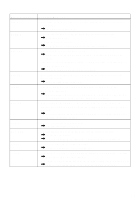Sony MZ-N520 Operating Instructions - Page 69
Basic operational flow using an MD Walkman, Connecting an MD
 |
View all Sony MZ-N520 manuals
Add to My Manuals
Save this manual to your list of manuals |
Page 69 highlights
Basic operational flow using an MD Walkman MD Simple Burner SonicStage Providing the required system environment (page 70) Installing the software onto your computer (page 71) Software Operation Connecting an MD walkman to your computer (page 73) Recording music tracks from an audio CD in the CD drive of your computer (page 74) Importing audio data to your computer (page 76) Connecting an MD walkman to your computer (page 73) Transferring audio data from your computer (page 78) Listening to an MD 69

69
Software Operation
Basic operational flow using an MD Walkman
Providing the required system environment (page 70)
Installing the software onto your computer (page 71)
SonicStage
MD Simple Burner
Connecting an MD
walkman to your
computer (page 73)
Recording music tracks
from an audio CD in the
CD drive of your
computer (page 74)
Importing audio data to
your computer (page 76)
Connecting an MD
walkman to your
computer (page 73)
Transferring audio data
from your computer
(page 78)
Listening to an MD