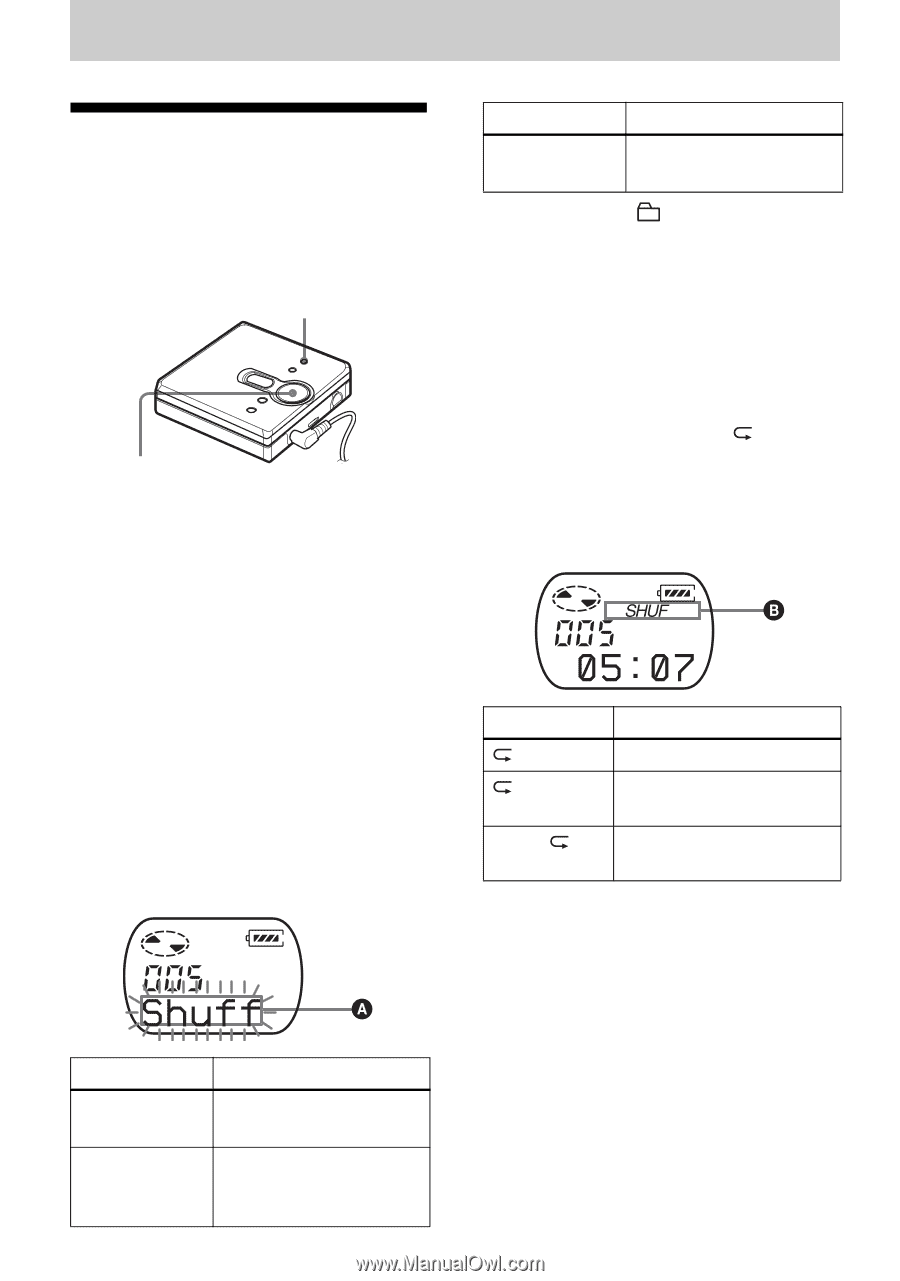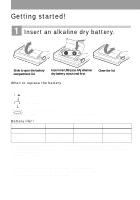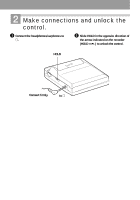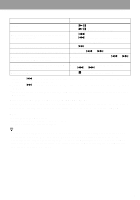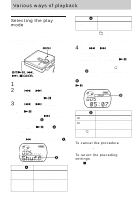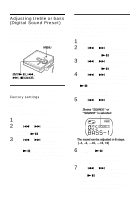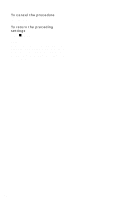Sony MZ-NE410 Operating Instructions - Page 18
Various ways of playback, Selecting the play mode
 |
UPC - 027242612792
View all Sony MZ-NE410 manuals
Add to My Manuals
Save this manual to your list of manuals |
Page 18 highlights
Various ways of playback Selecting the play mode You can select various play modes such as normal play, single-track play (1 Trk), or shuffle play (Shuff). You can also select repeat play with the selected play mode. MENU ENT/NX, ., >, x/CANCEL 1 Press MENU. 2 Press . or > repeatedly until "P-MODE" appears in the display, and then press ENT/NX. 3 Press . or > repeatedly to select the play mode, and then press ENT/NX. Each time you press >, the display item indicated by A changes as follows: Pressing ENT/NX while A is flashing causes the play mode to enter. Pressing > repeatedly changes A. Display A1) Normal (normal play) 1 Trk (single-track play) 18 Play mode All the tracks are played once. A single track is played once. Display A1) Shuff (shuffle play) Play mode All the tracks are played in random order. 1) Group play mode ( ) appears whenever you play a disc with group settings. For more details, see "Playing a track in group play" (page 21). 4 Press . or > repeatedly until "RepOFF" or "RepON" (playing a track repeatedly) appears in the display, and then press ENT/NX to enter the selection. If you select "RepON", " " appears on B and the playback repeats with the play mode selected in step 3. B lights up when you press ENT/ NX. Display B 1 SHUF Play mode Repeat play of all tracks Repeat play of a selected track Repeat shuffle play of all tracks To cancel the procedure Press MENU. To return the preceding settings Press x/CANCEL.