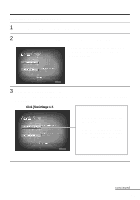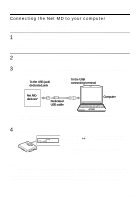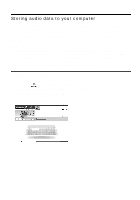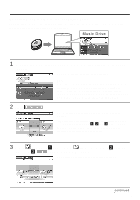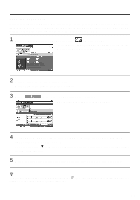Sony MZ-NE410 Operating Instructions - Page 42
Click, in the middle of the recording window and, select the recording mode.
 |
UPC - 027242612792
View all Sony MZ-NE410 manuals
Add to My Manuals
Save this manual to your list of manuals |
Page 42 highlights
4 Click select the recording mode. in the middle of the recording window and When recording data in LP2 mode: select ATRAC3 132kbps When recording data in LP4 mode: select ATRAC3 66kbps Click here 5 If the list panel is not displayed, click . List panels appear under the recording window. The contents of the audio CD appear in the left list panel. 6 Click [Record All]. Recording starts. Upon completion, recorded tracks appear in the right list panel. To stop recording Click ([Stop]). To resume recording, click . When recording is resumed, it starts from the beginning of the track that was last stopped. 42
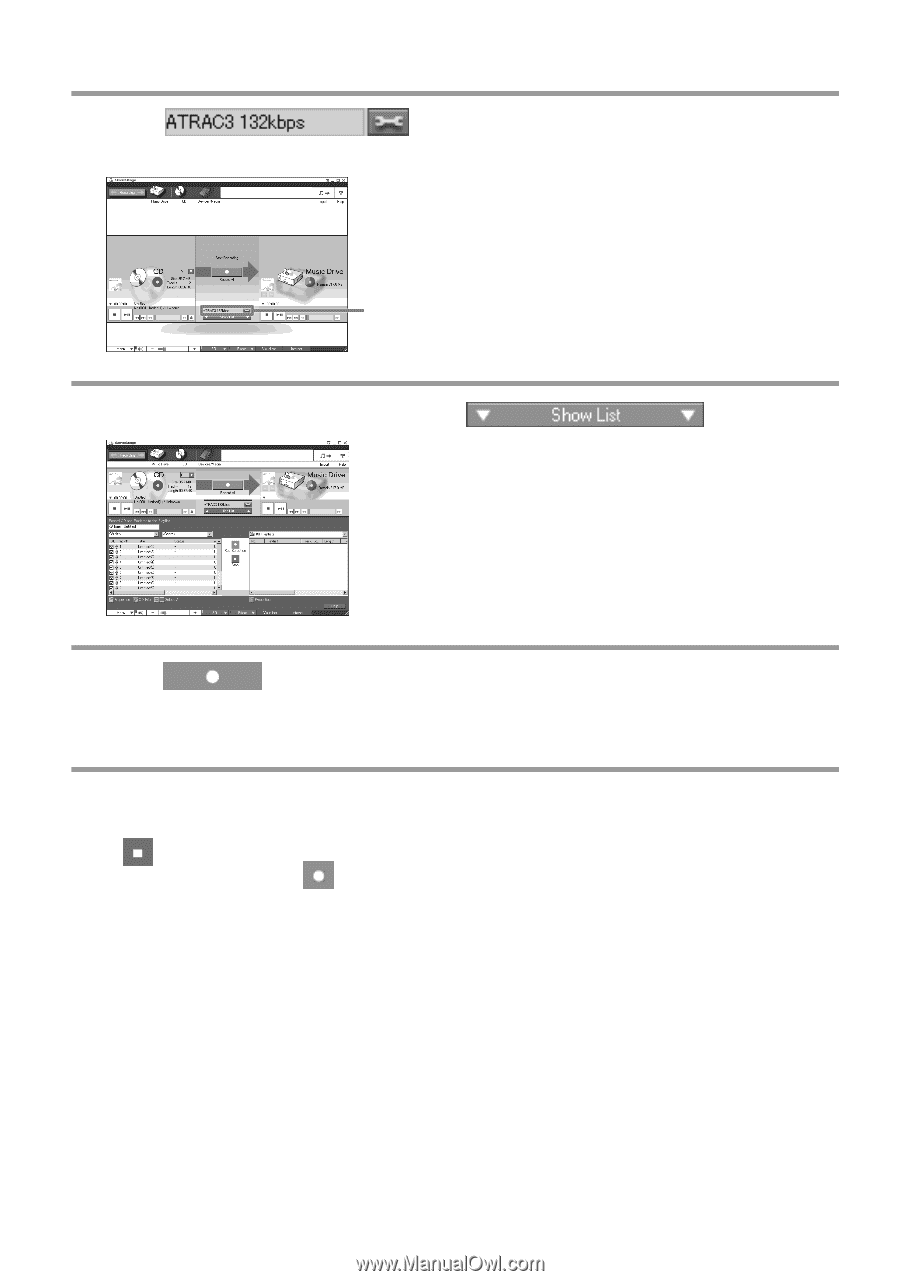
42
4
Click
in the middle of the recording window and
select the recording mode.
When recording data in LP2 mode:
select ATRAC3 132kbps
When recording data in LP4 mode:
select ATRAC3 66kbps
5
If the list panel is not displayed, click
.
List panels appear under the recording window. The
contents of the audio CD appear in the left list panel.
6
Click
[Record All].
Recording starts.
Upon completion, recorded tracks appear in the right list panel.
To stop recording
Click
([Stop]).
To resume recording, click
. When recording is resumed, it starts from the beginning
of the track that was last stopped.
Click here