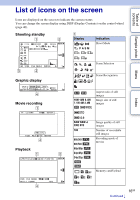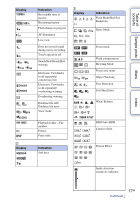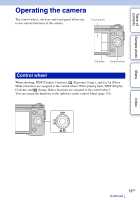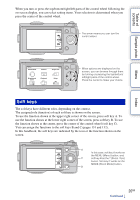Sony NEX-5N α Handbook - Page 19
Operating the camera - sample images
 |
View all Sony NEX-5N manuals
Add to My Manuals
Save this manual to your list of manuals |
Page 19 highlights
Table of contents Sample photo Basic operations Operating the camera The control wheel, soft keys and touch panel allow you to use various functions of the camera. Touch panel Soft keys Control wheel Control wheel When shooting, DISP (Display Contents), (Exposure Comp.), and (Drive Mode) functions are assigned to the control wheel. When playing back, DISP (Display Contents) and (Image Index) functions are assigned to the control wheel. You can assign the functions to the right key on the control wheel (page 131). Menu Index 19GB Continued r
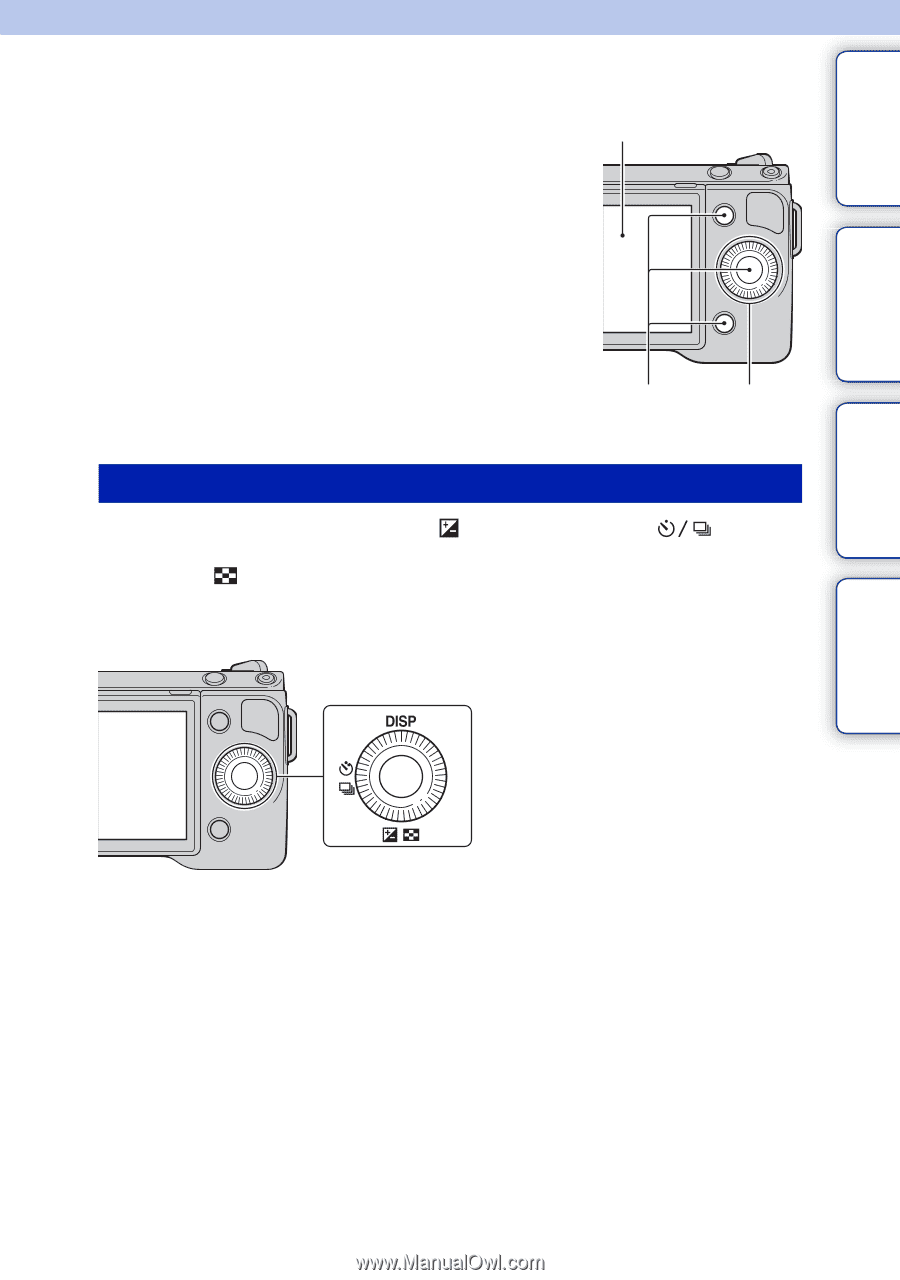
19
GB
Table of
contents
Sample photo
Menu
Index
Basic operations
Operating the camera
When shooting, DISP (Display Contents),
(Exposure Comp.), and
(Drive
Mode) functions are assigned to the control wheel. When playing back, DISP (Display
Contents) and
(Image Index) functions are assigned to the control wheel.
You can assign the functions to the right key on the control wheel (page 131).
The control wheel, soft keys and touch panel allow you
to use various functions of the camera.
Control wheel
Soft keys
Control wheel
Touch panel
Continued
r