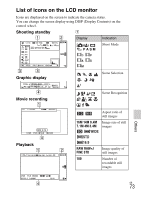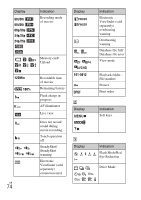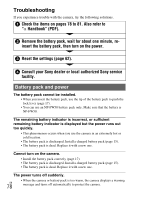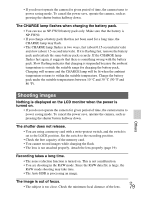Sony NEX-5N Instruction Manual - Page 78
Troubleshooting, Battery pack and power - handbook
 |
View all Sony NEX-5N manuals
Add to My Manuals
Save this manual to your list of manuals |
Page 78 highlights
Troubleshooting If you experience trouble with the camera, try the following solutions. 1 Check the items on pages 78 to 81. Also refer to "α Handbook" (PDF). 2 Remove the battery pack, wait for about one minute, re- insert the battery pack, then turn on the power. 3 Reset the settings (page 62). 4 Consult your Sony dealer or local authorized Sony service facility. Battery pack and power The battery pack cannot be installed. • When you insert the battery pack, use the tip of the battery pack to push the lock lever (page 17). • You can use an NP-FW50 battery pack only. Make sure that the battery is NP-FW50. The remaining battery indicator is incorrect, or sufficient remaining battery indicator is displayed but the power runs out too quickly. • This phenomenon occurs when you use the camera in an extremely hot or cold location. • The battery pack is discharged. Install a charged battery pack (page 15). • The battery pack is dead. Replace it with a new one. Cannot turn on the camera. • Install the battery pack correctly (page 17). • The battery pack is discharged. Install a charged battery pack (page 15). • The battery pack is dead. Replace it with a new one. The power turns off suddenly. • When the camera or battery pack is too warm, the camera displays a warning GB 78 message and turns off automatically to protect the camera.