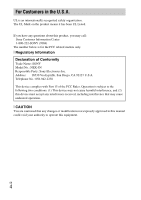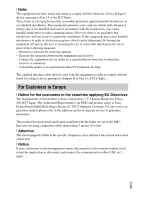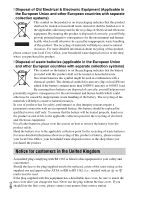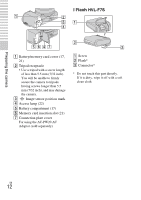Sony NEX-5N Instruction Manual - Page 8
Checking the functions available, Importing images to the computer, Others, Creating a disc of movies - nex 5nk
 |
View all Sony NEX-5N manuals
Add to My Manuals
Save this manual to your list of manuals |
Page 8 highlights
Checking the functions available Menu list 55 Functions available for each shooting mode 63 Flash modes available 64 Importing images to the computer Installing the software 65 What you can do with the supplied software 67 Creating a disc of movies 68 Others Checking the number of recordable images 70 List of icons on the LCD monitor 73 Learning more about the camera (α Handbook 77 Troubleshooting 78 Precautions 82 Specifications 87 Index 92 This manual covers several models supplied with different lenses. The model name varies depending on the supplied lens. The available model varies depending on the countries/regions. Model name NEX-5N NEX-5ND NEX-5NK NEX-5NY GB 8 Lens None E18 - 55 mm and E16 mm E18 - 55 mm E55 - 210 mm and E18 - 55 mm

GB
8
Checking the functions available
Menu list
...........................................................................
55
Functions available for each shooting mode
...................
63
Flash modes available
......................................................
64
Importing images to the computer
Installing the software
.......................................................
65
What you can do with the supplied software
...................
67
Creating a disc of movies
.................................................
68
Others
Checking the number of recordable images
...................
70
List of icons on the LCD monitor
......................................
73
Learning more about the camera (
α
Handbook)
.............
77
Troubleshooting
................................................................
78
Precautions
.......................................................................
82
Specifications
...................................................................
87
Index
.................................................................................
92
This manual covers several models supplied with different lenses.
The model name varies depending on the supplied lens. The available model varies
depending on the countries/regions.
Model name
Lens
NEX-5N
None
NEX-5ND
E18 – 55 mm and E16 mm
NEX-5NK
E18 – 55 mm
NEX-5NY
E55 – 210 mm and E18 – 55 mm