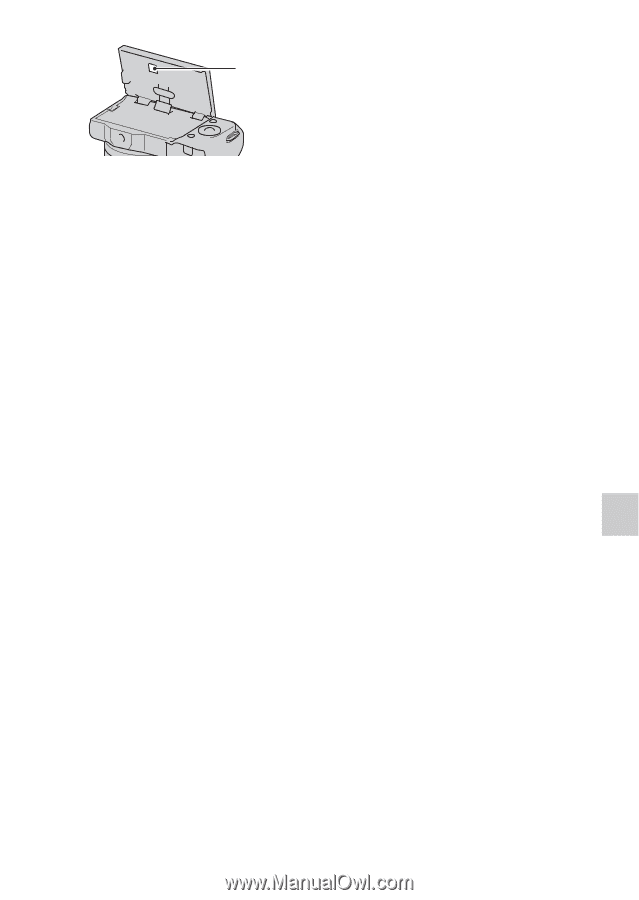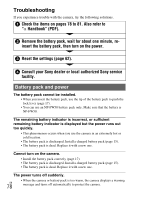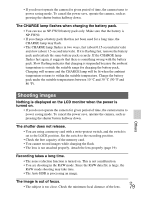Sony NEX-5N Instruction Manual - Page 83
On the Smart Accessory, On using the lenses
 |
View all Sony NEX-5N manuals
Add to My Manuals
Save this manual to your list of manuals |
Page 83 highlights
Magnet • Images may trail across on the LCD monitor in a cold location. This is not a malfunction. When turning on the camera in a cold location, the LCD monitor may become temporarily dark. • Do not press against the LCD monitor. The monitor may be discolored and that may cause a malfunction. • Do not expose the camera to direct sunlight. If sunlight is focused on a nearby object, it may cause a fire. When you must place the camera under direct sunlight, attach the front lens cap. On using the lenses and accessories It is recommended that you use Sony lenses/accessories designed to suit the characteristics of this camera. Using the products of other manufacturers may cause the camera not to operate to its capability, or result in accidents and malfunctions of the camera. On the Smart Accessory Terminal 2 Set the power switch of the camera to OFF before you attach or remove an accessory, such as the flash, to the Smart Accessory Terminal 2. When attaching an accessory, plug the accessory into the Smart Accessory Terminal 2 to the end and fasten the screw. Make sure that the accessory is attached to the camera securely. Do not use/store the camera in the following places • In an extremely hot, dry or humid place In places such as in a car parked in the sun, the camera body may become deformed and this may cause a malfunction. • Storing under direct sunlight or near a heater The camera body may become discolored or deformed, and this may cause a malfunction. • In a location subject to rocking vibration • Near strong magnetic place • In sandy or dusty places Be careful not to let sand or dust get into the camera. This may cause the camera to malfunction, and in some cases this malfunction cannot be repaired. On the grip The grip is applied with a special coating. It may be discolored if it is rubbed with dark colored cloth, leather, etc. On storing Be sure to attach the front lens cap when not using the camera. On the temperature of the camera Your camera and battery may get hot due to continuous use, but it is not a malfunction. GB 83 Others