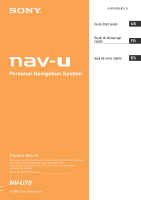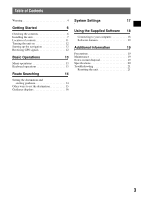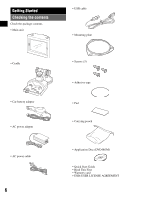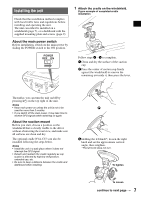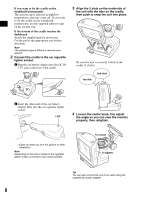Sony NV-U70 Quick Start Guide - Page 3
Table of Contents, Getting Started, Basic Operations, Route Searching, System Settings - software
 |
UPC - 027242687875
View all Sony NV-U70 manuals
Add to My Manuals
Save this manual to your list of manuals |
Page 3 highlights
Table of Contents Warning 4 Getting Started 6 Checking the contents 6 Installing the unit 7 Location of controls 11 Turning the unit on 12 Starting up the navigation 12 Receiving GPS signals 12 Basic Operations 13 Menu operations 13 Keyboard operations 13 Route Searching 14 Setting the destination and starting guidance 14 Other ways to set the destination 15 Guidance displays 16 System Settings 17 Using the Supplied Software 18 Connecting to your computer 18 Software features 19 Additional Information 19 Precautions 19 Maintenance 19 Notes on unit disposal 19 Specifications 20 Troubleshooting 21 Resetting the unit 21 3
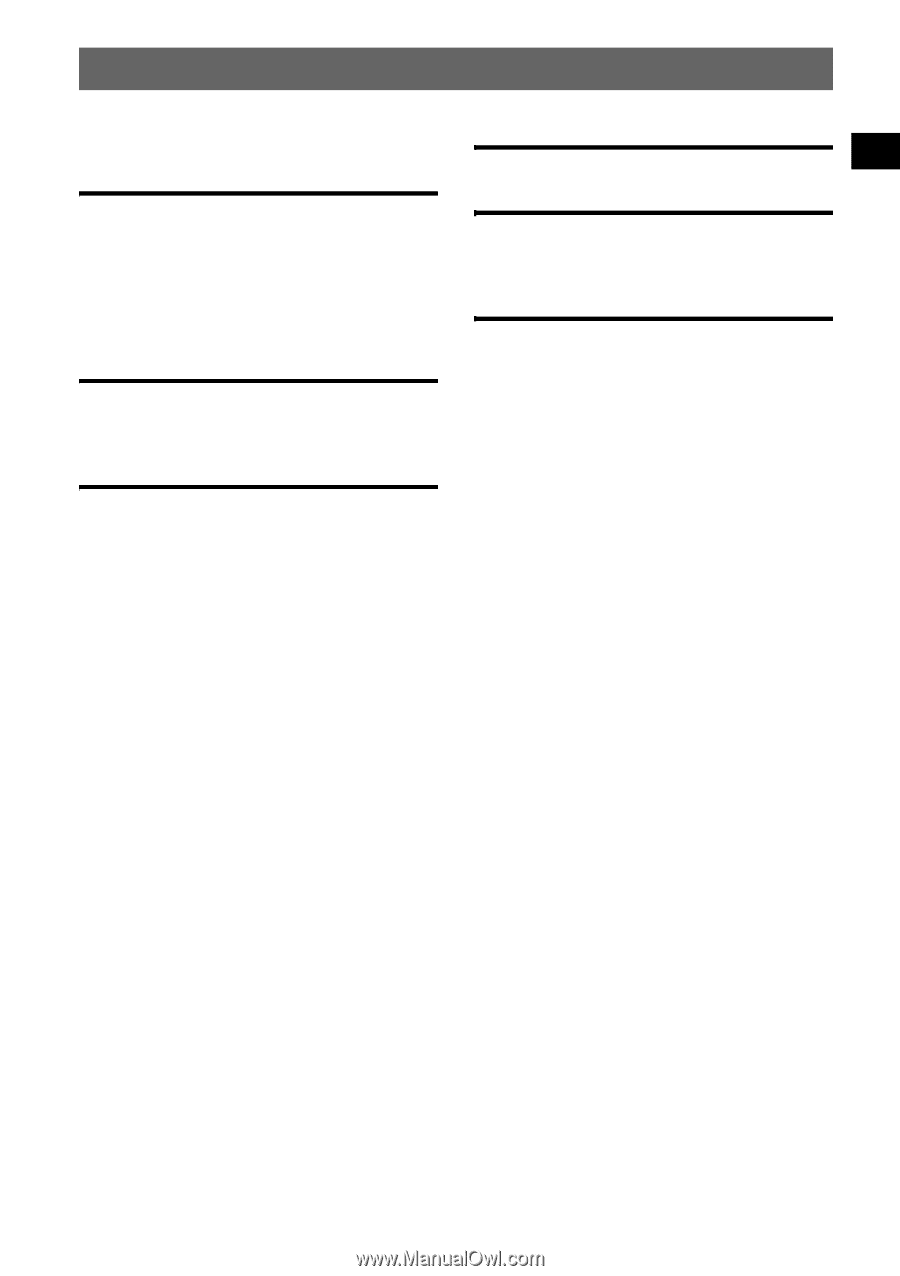
3
Table of Contents
Warning . . . . . . . . . . . . . . . . . . . . . . . . . . . . . . . 4
Getting Started
6
Checking the contents . . . . . . . . . . . . . . . . . . . . 6
Installing the unit. . . . . . . . . . . . . . . . . . . . . . . . 7
Location of controls. . . . . . . . . . . . . . . . . . . . . 11
Turning the unit on . . . . . . . . . . . . . . . . . . . . . 12
Starting up the navigation . . . . . . . . . . . . . . . . 12
Receiving GPS signals . . . . . . . . . . . . . . . . . . 12
Basic Operations
13
Menu operations . . . . . . . . . . . . . . . . . . . . . . . 13
Keyboard operations . . . . . . . . . . . . . . . . . . . . 13
Route Searching
14
Setting the destination and
starting guidance. . . . . . . . . . . . . . . . . . . . . 14
Other ways to set the destination. . . . . . . . . . . 15
Guidance displays . . . . . . . . . . . . . . . . . . . . . . 16
System Settings
17
Using the Supplied Software
18
Connecting to your computer. . . . . . . . . . . 18
Software features . . . . . . . . . . . . . . . . . . . . 19
Additional Information
19
Precautions . . . . . . . . . . . . . . . . . . . . . . . . . . . 19
Maintenance . . . . . . . . . . . . . . . . . . . . . . . . . . 19
Notes on unit disposal. . . . . . . . . . . . . . . . . . . 19
Specifications . . . . . . . . . . . . . . . . . . . . . . . . . 20
Troubleshooting . . . . . . . . . . . . . . . . . . . . . . . 21
Resetting the unit . . . . . . . . . . . . . . . . . . . . 21