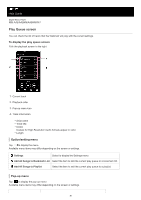Sony NW-A45 Help Guide - Page 31
Bookmark List screen
 |
View all Sony NW-A45 manuals
Add to My Manuals
Save this manual to your list of manuals |
Page 31 highlights
(play) / (pause) Tap to start playback. While the Walkman is playing a track, tap to pause playback. (fast-rewind) Tap the button to go back to the beginning of the current track or previous track. Hold down the button to fast-rewind playback. (fast-forward) Tap the button to jump to the beginning of the next track. Hold down the button to fast-forward playback. (shuffle play) Tap the button to shuffle playback. (repeat play) Tap the button to repeat playback. You can choose to repeat one track or all tracks. Hint Drag the timeline bar to change the playback position in a track. The contents of the Help Guide may be subject to change without notice due to updates to the product's specifications. Related Topic Library screen Playback screen Play Queue screen Bookmark List screen Sound quality setting screens Playback methods FM Radio screen Language Study screen USB-DAC screen 4-698-301-12(1) Copyright 2017 Sony Corporation 31